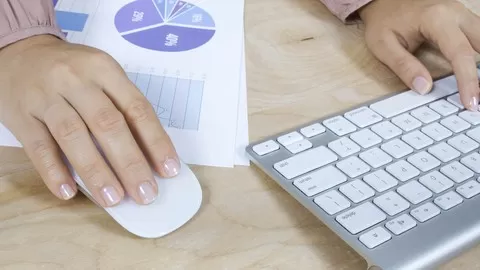TallyPrime is simple and designed to be used by people from non-IT and non-accounts background as well. Ease of discovering information, consistent options, navigating without the need to remembering the paths and much more makes you start using TallyPrime right away. The course content is going to teach students in detail on how to manage accounting, Inventory, orders and payroll in Tally.
If you are going to learn TallyPrime you must get well acquainted with MS Excel.
Microsoft Excel is a spreadsheet application developed by Microsoft Inc for Microsoft Windows and MAC OS X. Its use is to do advanced calculation, graphing tools, pivot tables, and a macro programming language referred to as Visual Basic for Applications. The course curriculum is one of the most comprehensive and most advanced. In this 7 hours of training with 74 lectures videos, you will be taken through the fundamentals of Excel till the Expertise level.
A Complete Tally ERP 9 and latest TallyPrime with GST along with Basic to Advance level of Microsoft Excel
4.3
★★★★★ 4.3/5
1,627 students