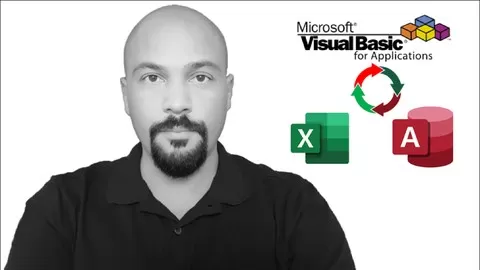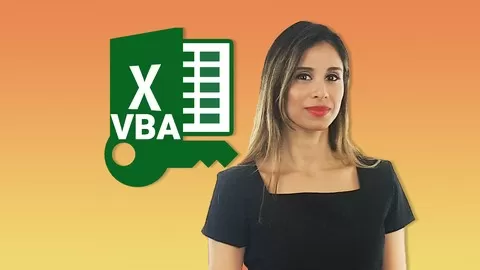Hello there. I’m Mustafa BOLAT
This is the only complete userform course on Udemy. So far, you’ve seen courses that only tell you the code, but not how to use it. With this course you will be able to do excellent work with Excel Macro.
In this tutorial, you will learn not only advanced code writing, but also database connections, algorithm development,
multi-user structures and query methods. After completing the training, it will be very easy for you to learn and develop any software language.
This is not an easy course. A very difficult course. But it is so much fun 🙂
Let’s start training now. I’m waiting for you.
***** Please Watch The Preview Video Completely *****
Welcome to The Ultimate Excel VBA Userform with Access Databese, Udemy’s only Advanced Userform course!
Imagine developing an advanced program without the need for any other programs or software knowledge other than Excel. I know you have had such a request for a very long time. That’s why I decided to make this course.
Unlock Your Talents
•Logic of Developing
•How to Create Algorithms
•Loop Codes in a Loop
•Access to Excel Connection
•VBA SQL Queries
•Add New/Update/Delete Record
•Multi-user Program
•(SAP)Business Object-Like Reporting System
•Charts in Userform
•Visually Perfect Software
Some of reviews;
•Great tutorial, I learned a lot! Thanks!
•Awesome Course, defined very well
•Excellent course overall. The students will realize how the applications are developed, and that is a bonus, because it is one thing to know how to create queries, but how to apply it in real world applications is totally different. Mr. Mustafa knows his material and his response time is quick, and that demonstrates his interest in student’s learning. One suggestion would be to give students pre-created forms and spend the saved time on coding explanation, as creating forms is an easy part, but not the coding. Also, a few minutes of refresher video on SQL would definitely help. I enjoyed the course tremendously. I am confident that after completing the course, you too will appreciate its content and usefulness. Please be known that previous knowledge of VB and SQL will go a long way in learning the course material.
•I feel this course on Excel-VBA-Access will help me become an all around Admin. Building GUI, Database in Excel, VBA, and Access
•I have to edit my review of your course, I originally stated it was “Very nicely done!”, but this, without a doubt, was an understatement and I apologize profusely! The content was exceptional for sure, but I can’t thank you enough for your rapid response and assistance when I requested your help. With your guidance in this training program and your rapid response to my questions, I have been able to take what you have taught me and build an application to meet a pressing need at my hospital. It is a huge time saver for my colleagues and I to be able to track, store and report out operational data more accurately and efficiently.
•Unbelievable course content demonstrated! Great! Great!! Great!!! Content. This is a career changing course. Loads of information and learning in a single course. This is the best course I have taken on Udemy so far!!
•Absolutely amazing . . The depth that is gone into is awesome. I now feel that I would be able to utilise the learning from this course to develop applications bespoke to what I want 🙂
•Very well explained. Even a person with little background in coding can understand this course. It is really awesome.
•Unfortunately, I can not give unlimited stars. Awesome.