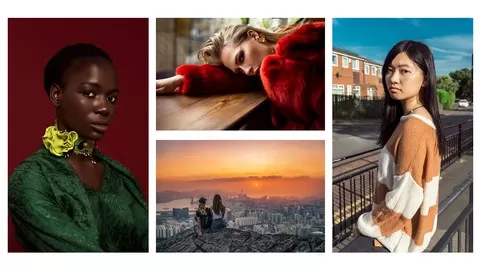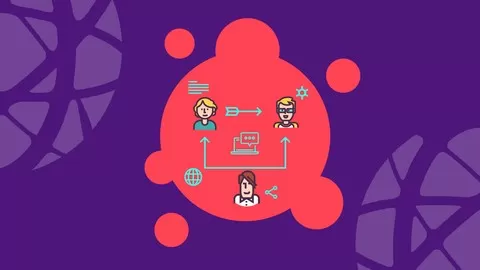*All project files included!*
Here’s what you’ll learn from this course:
Introduction to Photoshop
Get over 14 hours of training designed to teach you all the basics you need to know before starting the advanced Photoshop courses. You’ll learn how to navigate Photoshop’s interface, what the different file types are you’ll encounter in Photoshop (and when to use different types), the most common and fundamental tools in Photoshop and so much more. No matter what challenges you’ll come across in Photoshop, this course will teach you the features, tools and operations you’ll need to know so you can conquer whatever projects come your way.
Understanding Frequency Separation in Photoshop
Frequency separation is a common technique used by professional portrait photographers and retouchers around the world. In this course, you’ll learn what frequency separation is, why it’s helpful, how to set it up in Photoshop and even how to save time by building an action we can use to set up frequency separation in any of our other projects.
Advanced Photoshop: Woman in the Moon
You’ll learn how build a creative image using a portrait photograph. You’ll learn how to extract someone from the background while retaining details like their hair. You’ll also learn how to draw shapes, add textures, building realistic glow and blending workflows.
Advanced Photoshop: Forced Perspective
You’ll learn how to combine two photographs to make someone look smaller than they are using a forced perspective technique. Along with advanced masking and painting techniques, you’ll learn how to manipulate images, add lighting and even more advanced blending workflows.
Advanced Photoshop: Falling Down the Rabbit Hole
You’ll learn how to combine numerous photographs together for an Alice in Wonderland inspired piece of fantasy art. You’ll also learn painting techniques, advanced masking workflows and how to add the illusion of motion to images.
Advanced Photoshop: Creative Maternity Photography
Everyone’s seen the typical maternity photos. Make your work stand out as you’ll learn the step-by-step process of building a creative maternity photograph.
Who this course is for:
•Beginners. This includes courses that will take you from the first time you open Photoshop to becoming a Photoshop master
•Professionals. With the wide range of tools and projects you can use Photoshop for, this course is a great way to refresh your memory on those things you don’t use that often.
•You. No matter your skill level, this course includes content that will help you boost your creativity in Photoshop.