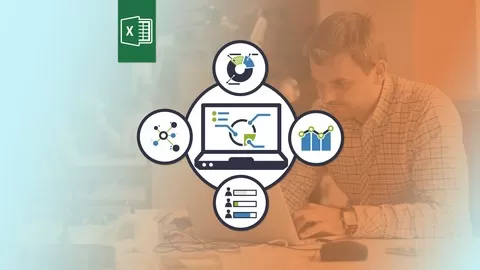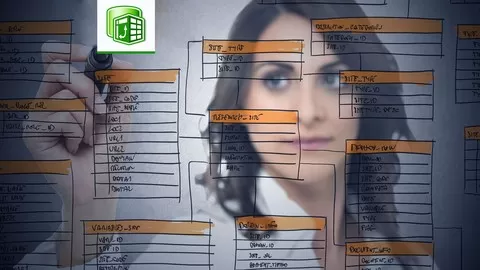In this course, the student will learn Business Intelligence using Power Pivot in Excel and perform complex calculations using the DAX formula language. This course is excellent for beginners who want to learn Power Pivot & DAX from scratch.
This course offers tremendous value as a beginner’s course. The student will get out of this course with a thorough understanding of Power Pivot & DAX and also using Power Query along the way.
This course will take the student step by step through the journey of learning Data Modeling, Power Pivot, & DAX.
We will also be using Power Query as a tool to Extract, Load & Transform (ETL) our data.
•First, we will start by learning how to enable Power Pivot in Excel
•Then, we will load the data into our Data Model using Power Query and create relationships between our tables
•We will also explore the different types of relationships and understand the difference between them
•Afterward, we will explore Measures and Calculated Columns and understand the difference between them
•We will also learn the difference between Implicit Measures & Explicit Measures
•Moreover, we will learn about the Filter Context & the Row Context and understand the difference between them
•Furthermore, we will learn about the RELATED() and RELATEDTABLE() functions and understand the difference between them
•Also, we will be installing DAX Studio and having multiple examples on how to use it to troubleshoot and verify the results of your DAX formulas
•Afterwards, we will learn about Iterator functions in DAX such as SUMX(), AVERAGEX() & FILTER(), and we will be explaining the difference between the X and Non-X functions ( e.g. SUM() vs SUMX())
•We will also be dedicating multiple videos to the FILTER() function and explaining how to use it solve different problems and get the desired results
•Then, we will be exploring super important Table Functions such as ALL(), ALLSELECTED(), VALUES() and DISTINCT() and we will explain the difference between VALUES() & DISTINCT() functions
•Moreover, we will be exploring Variables in DAX and explaining how to use them to make your formulas easier to read and troubleshoot and faster to execute
•And of course, we will be explaining the CALCULATE() function which is the most important function in DAX, and we will be explaining how to use it to change the filter contexts of your calculations to get the results that you want
•In addition to CALCULATE(), we will be explaining the CALCULATETABLE() function and showing a great example of calculating the number of new customers acquired each day in our store. We will also be explaining the difference between CALCULATE() & CALCULATETABLE()
•Afterward, we will dive into Time Intelligence Calculations in DAX, where we will build a Calendar Table from scratch using Power Query
•After building the Calendar Table, we will explore how to perform Time Intelligence Calculations such as YTD, Previous Periods, Moving Running Total, Moving Average & Weekly Time Intelligence Calculations
•You will also be getting all the needed Example files to follow along and you will be having exercises along with answers throughout the course in order to get hands-on practice!
I’m confident that you will be getting outstanding value from this course, so make sure to enroll in the course to join the ELITE EXCEL POWER USERS!!
Abdelrahman
Learn advanced Excel for data analysis & business intelligence (Power Query, Power Pivot & DAX language. Excel 2013+)
4.7
★★★★★ 4.7/5
81,150 students