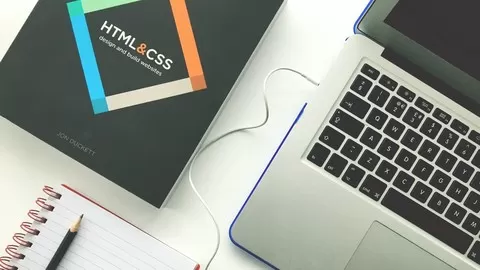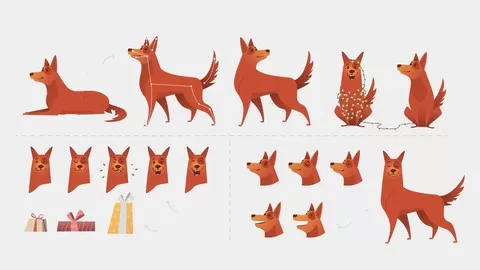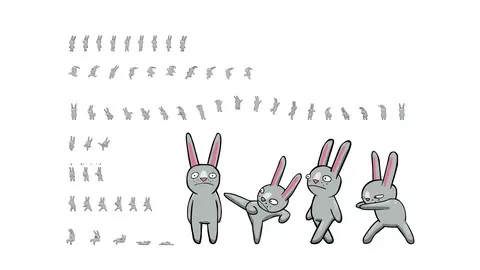Hi and welcome to an awesome Udemy CSS Course!
Creativity is key.
Are you looking to take your CSS skills to the next level?
Does adding 35 more components to your CSS portfolio sound good?
If so, you’re in the right place!
CSS is an art and we are all artists!
Throughout the course you will learn how to create more than 50 different CSS components:
Cards – Buttons – Loading pages – Galleries – Forms – Navigation Bars- Sticky headers and footers.
This course is all about CSS!
—– No JavaScript knowledge is required ——-
We may use Javascript for a few hamburger buttons but don’t worry! It’s only 3-4 lines of code and will be used sparingly.
If you didn’t check out the course video please go ahead and do that 🙂
Each lecture is for a different component and you’ll get the source code as well!
The course has just been launched. We have 35 lessons at the moment and are trying to make more.
The best thing about the course is the support team!
We take great pride in our support.
We will do our best to answer every question within 24 hours. There are no stupid questions. Well, maybe some but we’ll answer them anyway :).
Support is our priority!
Basic knowledge of CSS is required!
During the course, we will use different CSS techniques to show different methods.
Grid (with auto fit and minmax), Flex-box, perspective, and others.
We will be here to answer any questions that you have!
If you’re ready to become a better CSS developer hurry up and enroll!
If you’re not satisfied there is a 30 – day money-back guarantee. In other words – nothing to lose.
Remember the true power is the QA section where you will find answers and explanations for everything!!