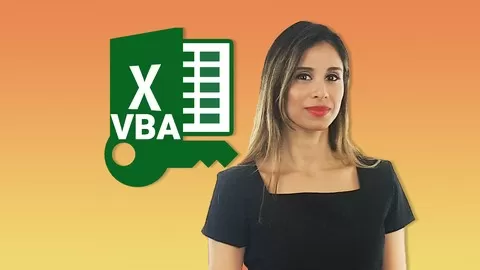In this Part1 you shall learn below written things. Please go through them.
•We are going to learn Webscraping using google chrome and it will be done using selenium library.
•Learn how to download selenium and browser drivers to first initially do the setup.
•How work with attributes like name, id using findelement methods.
•How to work with tags like A tag and its attribute href to click on the links.
•How to use class attribute and is it a good approach to use class attribute.
•how to work with Xpath to insert the data into textboxes and click on search buttons. Not just use but understand the structure of Xpath as well.
•Learn how we can change the xpath elements by their indexes.
•How to work with header tags like h1 or h2 or h3 using normal way and using xpath.
•How to run the collection loops and why we need it and when we can avoid using collection loops.
•What is difference between Web-element and Webelements and why we use set word for collection elements and not for single object.
•How to click on links on webpage using link -text and partial link text property. Based on this knowledge one mini project -how to load website by default on current date.
•How to scrape tables and its rows and rows data values and table headers.
•Collection loops design and execution from very start while working with tables.
•Do you like to export all tables in a website or do you want to scrape one specific table only, How to reach out to specific index of a table then.
•How to scrape specific rows inside one specific table . Know your “tr’ tags.
•How to scrape all data insider rows or just one specific data value using td tag. Its awesome when you have so much control.
•How to export tables with out running collection loops and what is the difference between direct export and export using loops. You must know.
•How to work with li tags inside unordered and ordered lists.
•Know how to insert a value in drop down or combo-boxes .
•How to select items in list box with single select property or multi select property.
•Learn to select or de-select listbox options using collection loops or without the loops.
•How to alter the collection elements by referring to one object and second inside the first one and so on.
Automate Complex Tasks with Microsoft Excel VBA & Excel Macros (Real-World Projects included). Achieve More. Save time.
4.7
★★★★★ 4.7/5
152,664 students