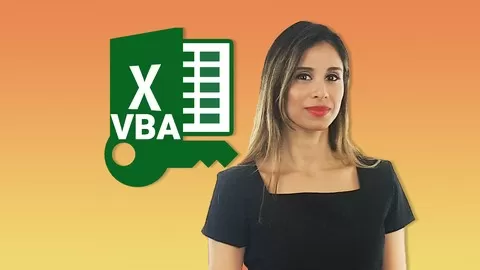•First and foremost, this is a Part2. Students must have seen Part1 before.
•Students will learn how to download the files
•How to add or manage Cookies of a website and how to use it in a practical situation.
•How to take screenshots and save those on desktop or export them in excel.
•How to launch website new pages in a new window tabs.
•Move from first window to second and so on. Challenges and more robust solutions to handle the window tabs.
•You will see one of the real data based project which is super duper awesome from learning and getting confidence on webscraping.
•We will see how to login to website and how to sort out captcha issues by simply letting code to wait for sometime till user enters captcha.
•We will revise our learning in part1 as to how to practically use links using elementbyid, name or class attributes . Also, the best use of Xpath.
•if page refreshes for a long time or uncertain , how to put a wait time.
•You will see the use of magnificent loops and IF Conditions on this project . How smartly we have used the loops and IF Conditions and clicking on elements.
•In this project you shall see how to fully control the website elements like drop downs or a tags from excel lists which are written on sheets.
•How so far work done is going to be noted in excel sheet marking status as Done so next time when code runs it avoids previous already done codes.
Automate Complex Tasks with Microsoft Excel VBA & Excel Macros (Real-World Projects included). Achieve More. Save time.
4.7
★★★★★ 4.7/5
152,664 students