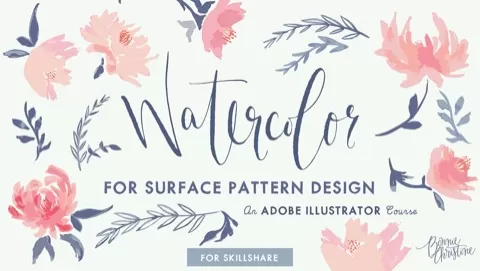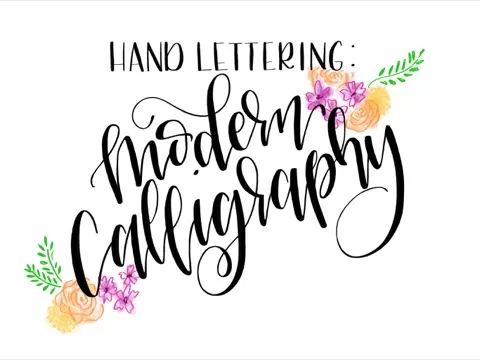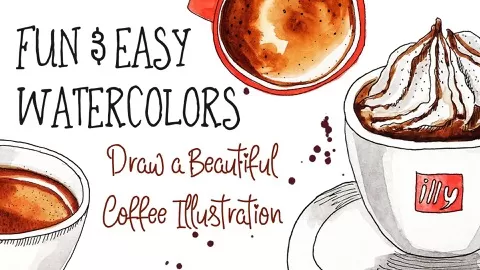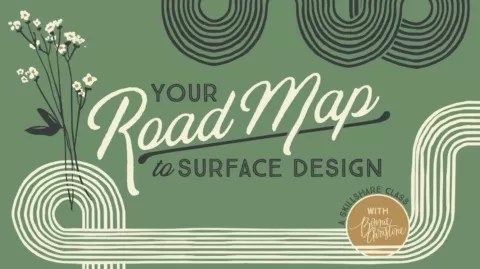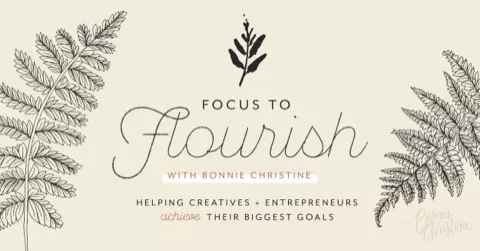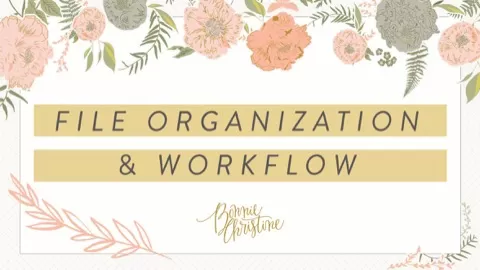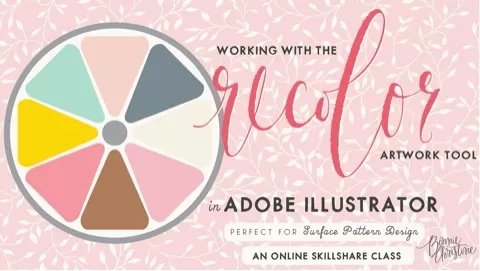This course is designed specifically for the Illustrator looking to incorporate painted artwork and watercolors into their designs, using Adobe Illustrator. Whether you’re a budding surface pattern designer or licensed STAR, you’ll learn tips and tricks along the way that will help build your career (or hobby!) as a pattern designer. We’ll start with the basics and advance to the most technical knowledge you’ll need to begin making beautiful artwork.
PLEASE NOTE: If you’re new to Illustrator, be sure to take Intro to Surface Pattern Design and Surface Pattern Design 2.0 first. This course will assume that you’re either competent in Illustrator or that you’ve taken these two courses first. 🙂
WHAT YOU’LL LEARN
Watercolor artwork is everywhere, but it poses a unique dilemma for Illustrators. Traditionally, watercolors are a Photoshop users best friend, but this course will teach you how to make them work FOR you in Adobe Illustrator. I’ll teach you how to paint with Illustrator in mind, scan and vectorize your artwork, make repeating patterns and color (and recolor!) them beautifully.
- Gather the best tools for watercolor painting
- Learn to paint with Illustrator in mind
- Scan and vectorize your paintings like a pro
- Limit the # of colors in your document
- Build a repeating pattern with your artwork
- Choose a color palette for your pattern that works
- Learn to recolor your watercolor pattern with ease
This course is designed to give you all the technical and creative skills you need to start designing beautiful painterly patterns, plus my hope is that it will motivate and inspire you to start following your creative dream!
WHAT YOU’LL NEED
Below are a few of the tools that will be helpful in this course.
- Adobe Illustrator (begin a free trial here)
- Watercolor paper – I recommend Fabriano
- Watercolor paint- I recommend Dr. Ph. Martin’s
- Watercolor brushes- I recommend Grace Art Brushes
- Scanner – I recommend Canon LiDE120
LET’S GET STARTED!
I am so excited to begin this adventure with you. Let’s get started!