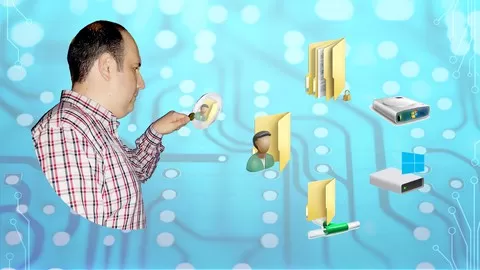This course is aimed to anyone who works with Windows Operating Systems at home or office.
Its goal is to define as many aspects of NTFS & Share permissions as possible & teach how to configure them perfectly.
In this course you will learn:
What is NTFS?
What are NTFS permissions? (Basic and Advanced)
Configuring Basic NTFS permissions.
Configuring Advanced NTFS permissions.
Who can change NTFS permissions on files and folders?
Ownership and Full Control.
Who can take ownership of files and folders?
Taking Ownership of files and folders.
To deny or not to deny?
How to check the effective NTFS Permissions?
How to configure granular NTFS permissions on files and folders?
How does User Account Control feature affect us when accessing NTFS formatted drives?
What happens to NTFS permissions when we copy or move files and folders?
Copy or move files and folders while maintaining their NTFS permissions.
Configuring NTFS permissions via Command Prompt. (Using icacls.exe)
Configuring NTFS permissions via PowerShell. (Using some related cmdlets)
Exporting and Importing NTFS permissions of files and folders.
What are Share Permissions?
Managing Shared Folders Permissions.
Configuring Share permissions via Command Prompt and PowerShell. (Using net command and some related cmdlets)
How to copy or backup Share permissions? (By exporting and importing registry)
Turning User Account Control off in Windows Operating Systems.
At the end of each lesson, you can test your knowledge with provided Questions and Answers.