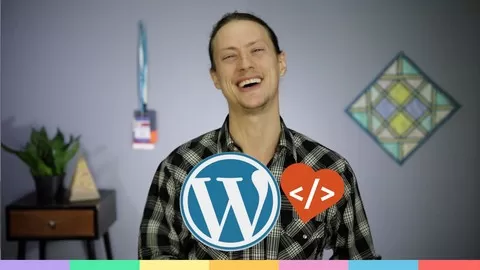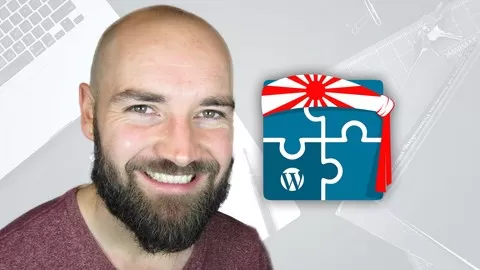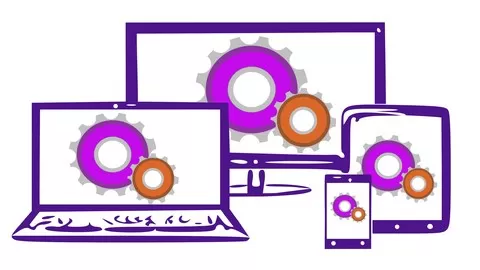WordPress powers some of the most important websites on the planet. If you own a WordPress website, then you know how powerful and easy it is to use. Wordpress makes it easy for anyone, even a complete beginner, to build a high quality, professional website without needing to learn the technical aspects of web design.
The one problem I often get asked though, is how do you back it up? I mean you wake up one morning to find your website is returning some kind of error in the web browser. What do you do? How do you restore your website? For that matter, how do you back it up so that you have what you need to restore it?
Well now you can finally relax. This course will take you by the hand and teach you everything you need to know about backing up and restoring a WordPress website. I’ll show you how to manually backup and restore the site, and then show you a free plugin you can use to automate the backups on a schedule that suits you.
In this course, you’ll learn:
•which parts of your WordPress install you need to backup, and how to access them. •how to manually backup the important files using either FTP or the File Manager found in cPanel. I’ll even teach you how to setup FTP.•how to manually restore the files using FTP or cPanel.•how to manually backup the WordPress database.•how to manually restore the WordPress database.•about the different types of automated backups you can create.•how to install a simple plugin that will automatically backup your WordPress database on a schedule you define, and send those backups to your email address.•how to setup a free WordPress plugin to automate the backup of your entire Wordpress website, and upload those backups to Dropbox (or other online storage area), AUTOMAGICALLY.By the end of this course, you will be confident that you will be able to restore a WordPress website in the event of a tragedy. You’ll know the importance of keeping regular backups over a period of time, and be confident handling those backups.
Never worry about your WordPress website again. After this course, you will be fully prepared for any problems that might occur in the future.
Learn PHP, JavaScript, WordPress theming & the WP REST API to Create Custom & Interactive WordPress Websites
4.7
★★★★★ 4.7/5
79,702 students