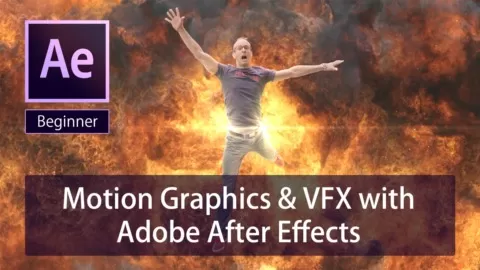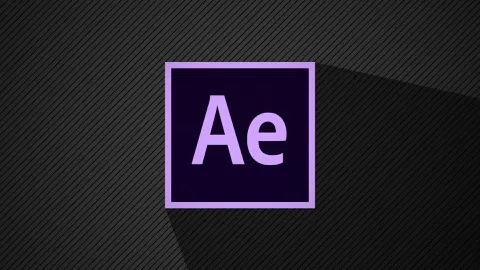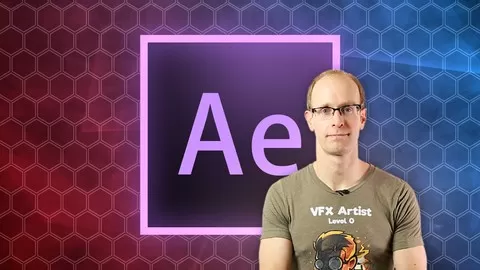Learn how to use Adobe After Effects to create professional motion graphics, animations & visual effects without getting bored out of your mind!
About this course:
- Complete Beginner Course for ANY version of Adobe After Effects (you can even use the FREE trial)
-
Learn to create your own motion graphics, animations, titles and VFX for your video projects
-
Gain a solid understanding of all of the fundamentals of Adobe After Effects
-
Gain the confidence to follow along with any of the many exciting online tutorials that you may find
-
Learn something new while (hopefully) having some fun
Hi, my name is Tobias and I love to create VFX & Film Making ‘edutainment’.
In this Complete Beginner Course I hope to teach you everything you need to know to get started using this powerful piece of software.
This course covers all of the basics of Adobe After Effects from how the interface works all the way to creating your own Morph VFX.
By the end of this course you should be comfortable creating your own Motion Graphics & Visual Effects and ready to tackle intermediate training material and more advanced online tutorials!
I believe that training materials should be both entertaining and educational and tried to keep this course snappy, fun and useful.
I hope that you will join me onto this journey into the exciting world of Adobe After Effects!
All feedback and comments are welcome!