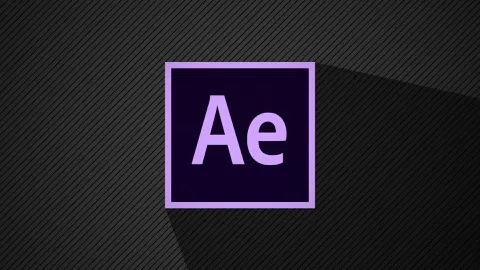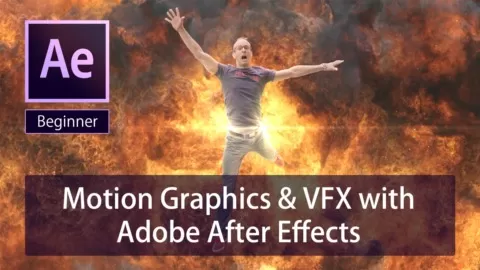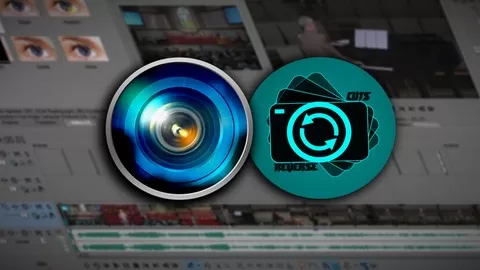Learning has never been this easy! Especially with our brand new Premiere Pro VIDEO EFFECTS mini-course.
If you are trying to master video effects in Premiere Pro, learn the ones that are professional and eye-catching, this course is the right way for you. Our course is a unique and voluminous video editing effects program used all around the world by companies, individuals, youtubers and much more. Our course is the answer when it comes to “How and where to MASTER video effects in Premiere Pro?”.
Not Only I will teach you some awesome and complexed effects, but at the end of this course, you will know how to create your own video effects the way you imagine them. You will even be able to replicate any effect that you see created by Top Video Editors. We will even slide in some free Presets to help you save up some time and work efficiently!
Make stunning videos that will WOW everyone around you!
This course will teach you how to create epic effects the way you imagine them and have fun while doing it.
By the end of 2 first sections of the course, you will already understand what effects are and how they work!
I will be teaching the newest version of Premiere Pro, but any other will work as well. You can learn to edit in any other version.
What makes me qualified to teach you?
My name is Enis and I will be your instructor for this course! I’ve edited thousands of videos before I started my Master Video Editing School. I created tons of Youtube videos, done Freelancing work, edited videos for lots of other YouTubers and Online Companies. So trust me, I know how to deal with people and get the most out of them. With our Youtube Community which has over 14.000 students at the moment, 2 years ago, I decided to expand my Master Video Editing School, on Udemy. In only 2 years I have managed to gather over 5000+ satisfied students and here are some of their 5-star reviews from my Sony Vegas Pro and Adobe Premiere Pro Courses:
“Wonderful online course and source that I did not meet with such training videos before. Video quality is perfect and sound volume is clear and not disturbing for ears. Thanks for its creator.” – Mehmet OZDOGAN
“Great course, now I got confidence for editing my own videos!” – Jairo Vera Chaly
“The teacher is very thorough while providing a lot of helpful information on video editing. Thank you.” – Bobbie Smith
I have been working in the Video Editing Industry for over 5 years.
My Promise to You
I’m a full-time video editor and online teacher. I will be here for you every step of the way. If you have any questions about the course content or anything related to this topic, you can always post a question in the course or send me a direct message. I will be replying in no time!
What is this course all about?
In this complete guide to mastering video effects in Premiere Pro, you will learn the basic video effects, move up to the advanced ones, learn a lot of popular video effects. Finally, you will learn how to create your own effects and sprinkle it up with some totally FREE Presets! Basically everything you need to know to start creating awesome effects in Premiere Pro!
This course will cover everything when it comes to video effects, including:
-
Getting Familiar With The Course
-
Learning The Basics Of Video Effects
-
Learning Some Basic Video Effects
-
Practicing New And Advanced Video Effects
-
Learning How To Import & Use Presets
-
Learning How To Create Your Own Effects
-
Expanding Your Knowledge Paths & Creativity
By The End of this course, you will upgrade from a beginner to a professional video editor in Premiere Pro. You will be ready to look out for job applications and increase your income! You will edit advanced footage and know how to tell a story using your video within Premiere Pro! You will finally have an understanding of how to use Premiere Pro effects for fun or carrier opportunities.
Enroll now and let me help you work your magic!
I Hope I will see you in our first lesson!
Reverse Cuts®