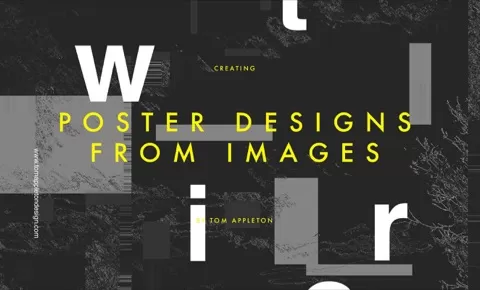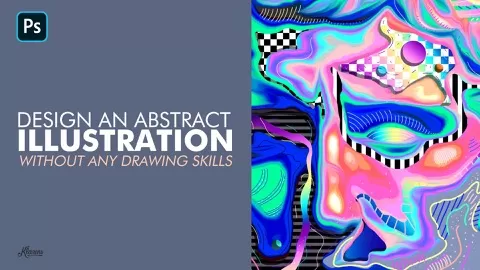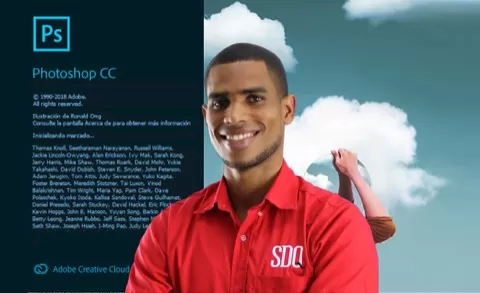Photoshop para un flujo de trabajo acelerado
Aprende las técnicas imprescindibles para agilizar tu flujo de trabajo y crear hasta 100 piezas graficas en menos de cinco minutos, gracias a los procesos automatizados de Photoshop.
Desde hace tiempo estas usando Photoshop ya sea como fotógrafo, diseñador o community manager, sin embargo, a pesar de que manejas muy bien el programa en tu área de interés, tu flujo de trabajo es sumamente lento, durando horas en procesos que te consumen todo el tiempo.
En este curso avanzado de Photoshop te desvelo todos mis secretos para que al igual que yo puedas tener un flujo de trabajo acelerado, gracias a los procesos automatizados de Photoshop. Para que en solo minutos puedas hacer 100 piezas gráficas para tu feed de Instagram u otro propósito, aplicar postproducción a cientos de fotos, o crear y aplicar efectos surrealistas a tus fotos con pocos pasos.
En el primer módulo verás las acciones de Photoshop para guardar cualquier proceso o efecto y aplicarlo luego a otras fotos con pocos pasos.
Luego veras los datasets o conjunto de datos para que a partir de una plantilla de Photoshop y una planilla de Microsoft Excel ( si, Microsoft Excel) puedes crear cientos e archivos en tiempo récord. El limite lo pones tu.
En el tercer modulo te adentramos al mundo de los layers comps. Conocerás el abanico de posibilidades creativas que te ofrece Photohsop, creando diferentes composiciones en un mismo archivo e incluso exportarlos como documentos por separados.
Después descubrirás los artboards parte de la interface de Photoshop que te permitirá crea diferentes paginas en un mismo archivo. Ideal para realizar un ebook,línea grafica o para crear las piezas gráficas para tus redes sociales.
Otros temas que incluye la formación:
- Usos automatizados de adobe bridge
- HDR automatizado
- Fotos panorámicas automatizado
- Múltiples archivos mediante divisiones
Requisitos técnicos
⦁ Adobe Photoshop CC (no se incluye en el precio del curso, puede descárgalo desde la web oficial de ADOBE).
⦁ Sistema operativo Windows 7 (o superior) o MacOS El Capitán (o superior).
⦁ Deberás contar con los conocimientos básicos de Photoshop. ( en caso de no tener conocimientos previos, favor leer el manual primeros pasos de Photoshop incluidos en esta formación
Para quien es esta formación
Fotógrafos, ilustradores, diseñadores o community manager, que quieren agilizar su flujo de trabajo en Photoshop.
100 piezas gráficas en menos de cinco minutos
Crearán diferentes composiciones de un archivo
Usarán el programa adobe bridge con un enfoque a la productividad
Podrán crear procesos y efectos, guardarlos y aplicarlos a otras fotos
Crearán fotos HDR y panorámicas con procesos automatizados
Conocerán las bases de un flujo de trabajo rápido en Photoshop