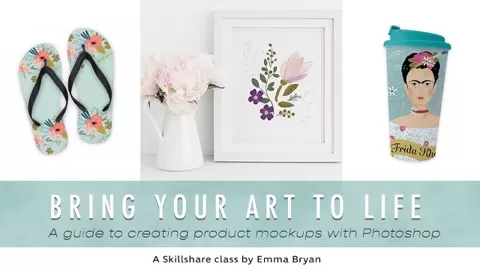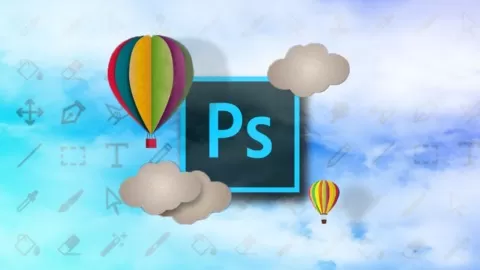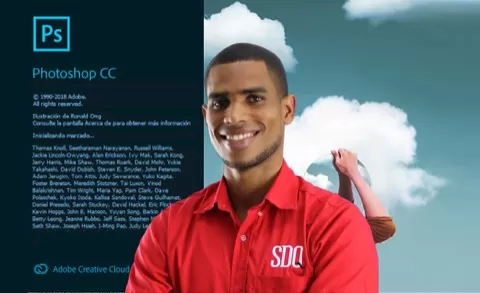Con 10 completas secciones , este curso abarca todo lo relacionado con edición fotográfica,foto montajes ,retoque, maquillaje digital , lipoescultura digital y colorizacion de imagenes a modo PRO!.
Creado para amantes de la fotografía y los fotomontajes, este curso persigue que puedas crear fotografías de ensueño de una manera fácil y además profesional.
El curso se divide en dos partes importantes:
✺Ajustes locales: para trabajar con zonas puntuales en la fotografia
✺Ajustes globlales: Para trabajaren su totalidad con la fotografia
Cada parte del curso contiene secciones sobre temas que te ayudarán a editar y crear fotomontajes de una forma fácil y sencilla.
En el curso aprenderás lo siguiente:
✺Harás edición fotográfica profesional con photoshop cc 2020
✺Crerás fotomontajes de ensueño con Photoshop
✺Crearás efectos fotográficos mediante el uso de los filtroe
✺Integrarás Photoshop y Lightroom CC para crear fotografías espectaculares
✺Conocerás repositorios web para descargar imágenes en alta calidad, pinceles, texturas y estilos de capas para Photoshop
BONOS EXTRA!!!!!!!
-
✺Conocerás plataformas en linea para generar dinero con tus fotografías.✺