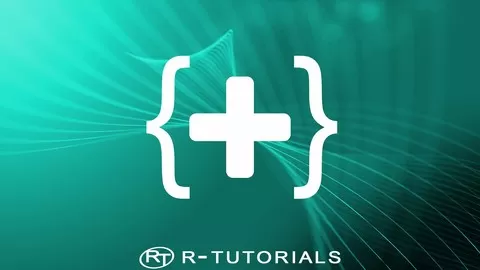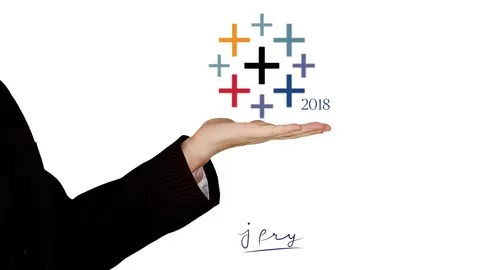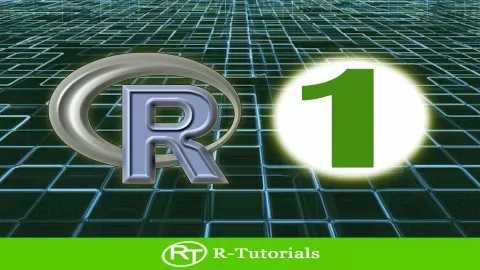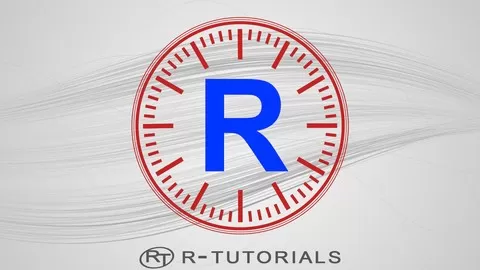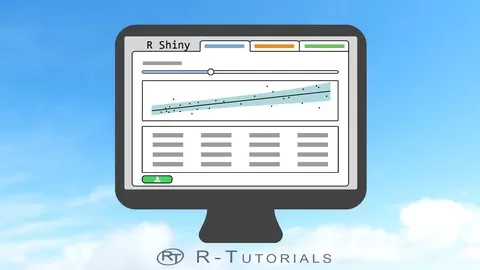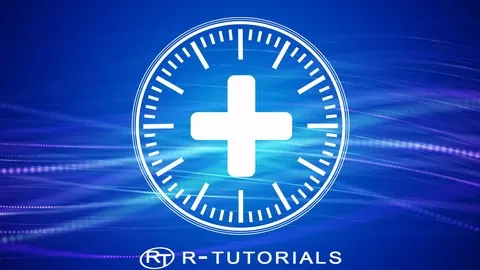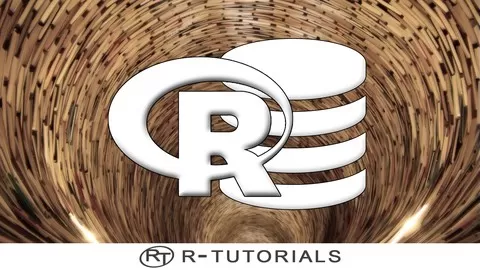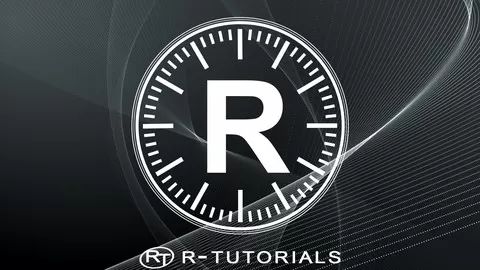Have you ever had analytical questions that are easy to ask, but surprisingly hard to answer with regular analytical tools? Do you often find yourself asking questions involving different data layers? Like comparing a single category to a whole table; or applying filters on particular fields; or tracking the behaviour of custom cohorts over time – just to mention a few classic examples.
Do you want to know how to compare data aggregated at different levels of granularity?
Do you often bump into the error message: ‘Cannot mix aggregate and non-aggregate values’?
Do Tableau terms FIXED, INCLUDE or EXCLUDE confuse you? Are you struggling choosing the right one for particular tasks?
Do you want to step up your daily analytical game and gain new, useful skills?
If you are a passionate Tableau user and you can associate yourself with one or more of the questions above, then this course is for you. Scenarios like the ones mentioned above occur on a daily basis, and they can cause quite a bit of headache for the analyst. Tableau has many great tools and functions including table calculations that make everyday life easier for the data scientist.
One strong point of the software is its responsiveness. Plotting measures against variables has never been easier: each change to the shelves is instantly and automatically applied on the view – a great environment to interact with the data. This strong point, however, can easily be turned into a weakness, if you want your analysis to step out of the borders of the view level of detail.
In Tableau, to solve classic analytical problems (such as cohort analysis, retention analysis or binning aggregates by dimensions), or to proceed with special filtering scenarios (like proportional brushing or relative comparisons) you need to be familiar with a special tool set called the level of detail (LOD) expressions.
In this course, you will learn about the general mechanics of LOD expressions both in theory and practice. We start from the very basics and then we proceed to more advanced techniques in a stepwise manner. If you are not familiar with the concept of LOD expressions yet, but you are already a Tableau user, then taking this course will most probably improve your analytical skills and broaden your tool set.
After completing this course, you will be able to solve all above mentioned analytical challenges and even more, because LOD expressions let the analyst come up with creative solutions for custom scenarios. Instead of asking the questions you can be the one in the office who always has a practical answer or a constructive idea. Take a look at the content of this course, and I bet you won’t regret it.