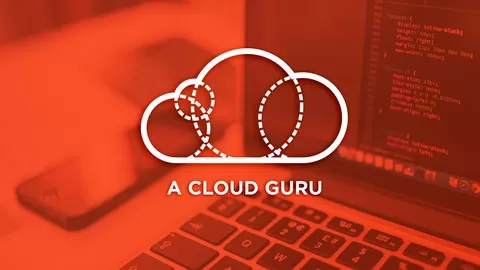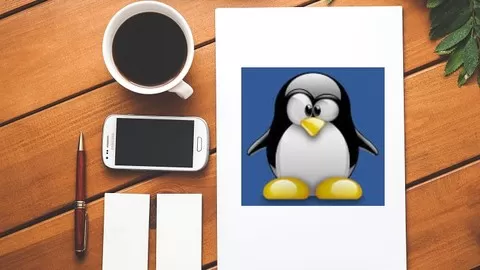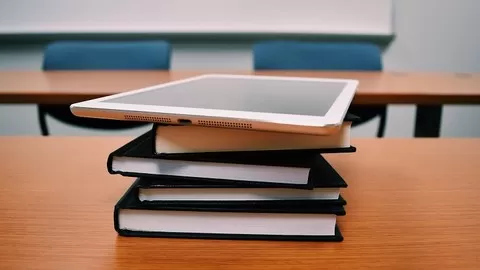Learning is important but most important is how to explore it. This course is designed in such a way that you can learn as well as explore the entire course module with various practice lab sessions.
It covers in depth all the new topics on the AWS Certified Solutions Architect SAA-C01 exam.
It’s packed with practical knowledge on how to use AWS inside and out as a solutions architect.
No programming knowledge needed and no prior AWS experience required. Even if you have never logged in to the AWS platform before, by the end of our AWS training you will be able to take the CSA exam and also help you to take to next level of your career.
Course Content
Introduction
•Introduction AWS Cloud Computing
•Why Cloud Technology is booming?
•Deployment Models of Cloud – Public, Private, Hybrid & Community
•Service Models of Cloud – IaaS, PaaS, SaaS
•Benefits of Cloud
•How to Sign Up to AWS – Free Tier Account
•AWS Regions & Availability
EC2 – Elastic Compute Cloud
•What is Amazon EC2?
•EC2 Pricing Models
– On-Demand
– Spot instances
– Reserved Instances
– Dedicated Hosts
•Practice Lab Sessions
•Connect to AWS Instances from Windows Machine
•Connect to AWS Instances from Linux Server
•Enable Termination Protection
•Launch a Web Server Instance
•Security Groups
•Exam Tips on Security Group
•EBS & Volume Types with Lab Session
– General Purpose SSD (gp2)
– Provisioned IOPS SSD (io1)
– Throughput Optimized HDD (st1)
– Cold HDD (sc1)
– Magnetic (standard)
•EBS Volume & Snapshot
•Amazon Machine Image (AMI)
•Lab Session on AMI & SnapShot
•Encrytped Root Volume
•Elastic IP
•Cloud Watch
•Lab on CloudWatch
•AWS Command line – CLI
•EC2 Instance backup and restore
•How to Increase the size of a Root Volume
•EC2 Instance Metadata
•EC2 Instance Userdata
Identity Access Management – IAM
•Introduction IAM
•Features of IAM
•Key Terminology for IAM:
– Users
– Groups
– Policies
– Roles
•Using IAM Roles With EC2
•Practice Lab Sessions
•Exam Tips
Simple Storage Service – S3
•Introduction S3
•AWS S3 vs EBS vs EFS Storage
•Let’s Get Our Hand’s Dirty – Lab Session
•S3-Security & Encryption
•S3-Versioning
•S3 Storage Classes – S3 Standard
•Amazon S3 Standard Infrequent Access
•Amazon S3 One Zone – Infrequent Access
•Amazon S3 Intelligent Tiering
•Amazon Glacier
•Amazon Glacier Deep Archive
•Amazon S3 Storage Classes Comparison Table
•Lifecycle Management and Glacier
•Cross Region Replication
•Cloud Front with Lab Session
•AWS EFS – Lab
Route 53
•Overview about DNS
•Root & Top Level domains hierarchy
•How DNS Works
•Overview of Route53
•Register a Domain – Lab Session
•Health Check Lab
•Simple Routing Policy
•Weighted Routing Policy
•Latency-based Routing Policy
•Failover Routing Policy
•Geolocation Routing Policy
•Geoproximity Routing Policy
•Multivalue Answer Routing Policy
•Exam Tips
Amazon Elastic Load Balancer
•Overview of Amazon Elastic Load Balancer
•Types of Elastic Load Balancers
•Classic Load Balancer (CLB)
•Application Load Balancer (ALB)
•Network Load Balancer (NLB)
•Path-Based Routing
•Overview of AWS Auto Scaling
•Auto Scaling Group & Configuration – Lab
•ASG Policy – Increase Group Size
•ASG Policy – Decrease Group Size
•Practice Lab Session
VPC – Virtual Private Cloud
•Introduction of VPC
•Create a Custom VPC – Lab
•Networking Parameters – Subnet, Network ACL, Route Table, Internet Gateway, Router etc
•EC2 instance on public & private subnet of a vpc
•Network Address Translation (NAT)
•NAT Instances with Lab Session
•NAT Gateway with Lab Session
•Network ACL and its comparison with Security Group
•Network ACL – Lab Sessions
•VPC Flow Logs
•VPC Peering
•Invalid VPC Peering Connection Configurations
•Overlapping CIDR Blocks
•Transitive Peering
•Edge to Edge Routing through a Internet Gateway
•Edge to Edge Routing through a VPN Connection
•Lab Sessions on VPC Peering
•Direct Connect
Databases on AWS
•Relational Database
•Let’s Create An RDS Instance – Lab 1
•Relational database key features
•Overview of Multi-AZ & Read Replica
•Benefits of Multi-AZ deployment & Read Replica
•Lab on Multi-AZ & Read Replica
•AWS DynamoDB
•Lab on DynamoDB Table Creation
•Overview of Redshift – Data WareHouse Solution
•Overview of Elasticache
•Lab Session
AWS CloudFormation
•About AWS CloudFormation
•Benefits of CloudFormation
•Why AWS CloudFormation?
•How Does AWS CloudFormation Works?
•Overview about Stack, Templates & Designer
•EC2 Instance Creation – Lab1
•S3 Bucket Creation – Lab2
•AWS CloudFormation Designer – Lab3
Serverless – AWS Lambda
•Overview AWS Lambda
•Lambda Concepts – Event sources, Function, Downstream resources
•Lambda – Function Configurations & Pricing
•Let’s Create a Lambda Function – Lab Session
•Trigger Lambda function by S3 – Lab Session
•Function’s role & throttle
•EC2 Start, Stop using Lambda Function
•Scheduling EC2 Start, Stop using Lambda
•Practice Lab Sessions
VM Migration ( From On-premises Data-center into AWS EC2)
•VM Import/Export
•Migrate a VM into AWS environment
•Lab Sessions
Applications
•Overview about Simple Notification Service (SNS)
•Lab 1 – SNS Notification using S3 Event
•Lab 2 – Email notifications when my EC2 instance changes states
•Lab 3 – Publish/Push Message using SNS
•SQS – Simple Queue Service
Practice Test Paper
•Sample Test Paper
•Last Lecture