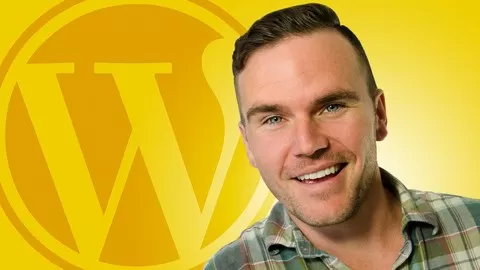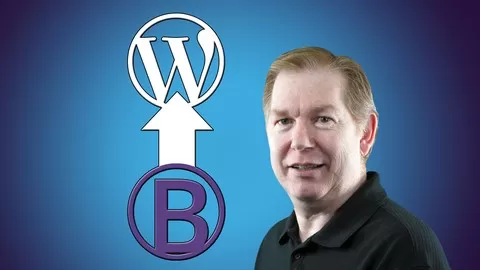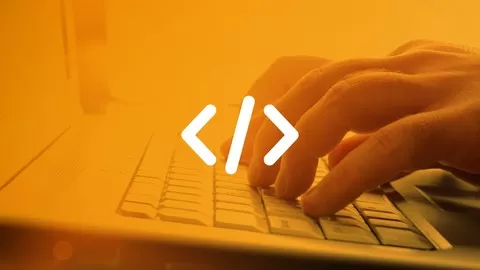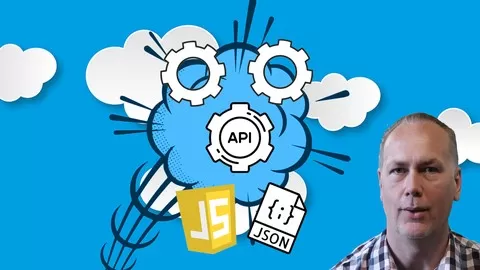Bootstrap 5 included – now Bootstrap is better than ever!
Bootstrap lets you build fully responsive – mobile first websites quickly and easily
Apply the prebuilt classes, and element attributes bringing in the amazing functionality of Bootstrap.
The new Bootstrap 5 components provide more options for styling and more responsiveness than ever before.
Bootstrap 5 now is switched off of jQuery and now uses JavaScript only.
Course includes source code and coding examples for the commonly uses Bootstrap classes.
•Bootstrap Getting Started with Bootstrap Rapid Web Development
•Bootstrap 5 Containers Fluid and container classes
•Bootstrap 5 Grid Rows and Columns setting col and rows
•Text and Typography in Bootstrap 5
•How to update Image Classes within Bootstrap 5
•How to use Bootstrap 5 Table Classes
•Examples of Bootstrap 5 Colors for elements
•Interactive Bootstrap 5 Alerts Components close and open
•Bootstrap 5 Accordion Components hide and show element content
•Bootstrap 5 Buttons Components Outlines backgrounds and interactions
•Card Component Bootstrap 5 setting header footer and content body
•Bootstrap 5 Nav and NavBar Responsive Mobile ready resizing nav menu
•Bootstrap 5 Carousel slideshow for images with Bootstrap made easy
•Bootstrap 5 Modal component popup content with button clicks
•Bootstrap 5 Utilities for text padding margins positioning of element content
Bootstrap, the world’s most popular front-end open source toolkit lets you rapidly create, customize and develop websites using the Bootstrap components and styling classes.
New updated content and covering several versions of Bootstrap.
Also includes previous versions of Bootstrap – loaded with examples on how to create web pages with Bootstrap.
How to use Bootstrap 5 Containers
•Explore the Bootstrap 5 Grid Rows and Columns
•Apply Text and Typography in Bootstrap 5
•How to update Image Classes
•Bootstrap 5 Table Classes with Examples
•Bootstrap 5 Colors Primary Success Info Danger Dark Light
•Bootstrap 5 Alerts Components how to activate them
•Bootstrap 5 Accordion Components hide and show content
•Bootstrap 5 Buttons Components Outline and Background colors
•Card Component Bootstrap 5
•Bootstrap 5 Nav and NavBar Responsive mobile ready resizing navbar
•Bootstrap 5 Carousel Create a slideshow with interactive options Image Slider
•Bootstrap 5 Modal component Modal options and examples
•Bootstrap 5 Utilities text color padding margin align sizing positioning elements
Loaded with NEW Fresh content and 3 website examples +++++ all the source code ++++++
Lots of new content – create 3 websites with Bootstrap 4 from scratch
First 3 sections are Bootstrap 4.4 – later lessons are Bootstrap 4 alpha
Bootstrap does come in different versions – the versions might have different classes and require various attributes or functionality. Please note the Bootstrap version you are using.
Review and coding examples of Bootstrap 4 components.
Massive update just to this course, see what’s new with Bootstrap
Course lessons are answers to commonly asked questions in my Bootstrap courses
Demo how to build sample websites with Bootstrap 4 – step by step
Jump right into coding, first lessons cover creating Bootstrap 4 websites
Followed by a code syntax review – see what’s possible and how it can be used to rapidly create websites with Bootstrap. Customize your website content easily. Your wireframe and webpage design from start to finish with Bootstrap.
Create your website in 4 easy steps
•Setup HTML template typical structure for a website
•Build the Grid with Bootstrap
•Add components to showcase the required content
•Make adjustments with colors and other utilities.
Bootstrap components covered in the lessons
•Covers everything you need to get started with Bootstrap 4
•Bootstrap 4 Layout Quick HTML page structure
•Use of popular Bootstrap 4 Components
•Bootstrap 4 Alerts
•Bootstrap 4 Badges
•Using Breadcrumb from Bootstrap 4
•Cool Bootstrap 4 Buttons
•Explore Bootstrap 4 Cards
•Carousel creation of amazing slideshows Bootstrap 4
•Collapse content accordion and more Bootstrap 4
•Dropdowns with Bootstrap 4
•Bootstrap 4 Forms formatting with Input groups
•Jumbotron to make your content stand out Bootstrap 4
•List groups grouping content in lists Bootstrap 4
•Wow Bootstrap 4 Modals
•Responsive collapsing Nav and Navbars Bootstrap 4
•Pagination with Bootstrap 4
•Easy Bootstrap 4 Popovers
•Progress bar and more Bootstrap 4
•Scrollspy to active navbar Bootstrap 4
•Spinners for Bootstrap 4
•Bootstrap 4 Toasts
•Adding Bootstrap 4 Tooltips
Bootstrap 4 framework – rapid website development – select and add classes to build your website.
Build responsive, mobile-first projects on the web with the world’s most popular front-end component library.
Bootstrap is an open source toolkit for developing with HTML, CSS, and JS. Quickly prototype your ideas or build your entire app with our Sass variables and mixins, responsive grid system, extensive prebuilt components, and powerful plugins built on jQuery.
_________________________________________________________________________
Bootstrap enables you to create websites quicker and easier than ever!
Let us introduce you to using Bootstrap to create websites
Here is