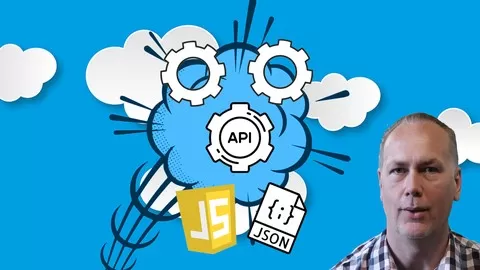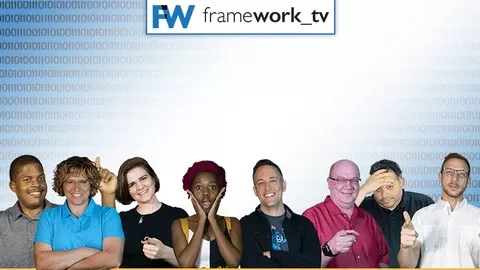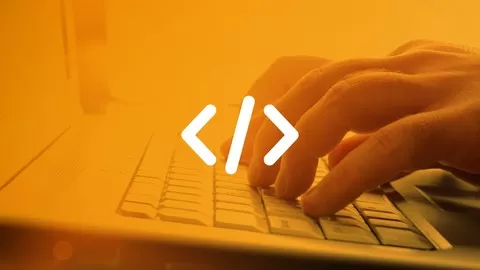Prefect course for beginners to learn AJAX and JSON!!! Step by step learning with all steps included
Perfect for API Beginners to learn more about connecting to web apis with JavaScript
Please note this course is designed for students with prior coding experience and objective of the course is to present how to connect to APIs and endpoints using JavaScript. The course does have prerequisites – JavaScript knowledge is an absolute prerequisite to the course – DO NOT TAKE THE COURSE without prior Coding experience.
Loaded full of examples and code snippets that can be used to build upon, practice and get comfortable with AJAX. Top developer resources, helpful tips and many many open APIs to practice with all included.
Source Code also included so you can jump right in and start building applications.
JSON is the preferred format for data being transferred between coding languages. Its easy to read, create and work with. Learn about JSON how it works and how you can use it within your own applications.
AJAX provides the ability for your JavaScript code to make http requests to get data and update your page content with the new data. The data is commonly in JSON format which makes it ideal for use within JavaScript applications.
Together AJAX and JSON are used everywhere and go hand in hand powering many of the top web applications and providing users what they expect from modern websites.
Technologies used within this course : JavaScript, HTML, CSS, Nodejs, AJAX, jQuery, SQLite, plus several npm packages
JSON – JavaScript Object Notation
A lightweight data-interchange format which is easy for humans to read and write
•Learn what JSON is and how to use it with JavaScript.
•Explore how to read and write JSON objects.
•Iterate thru JSON data and output data contents into your web page HTML elements.
•Build JSON in a dynamic format for better versatility and management.
•Event Triggers : How to trigger event listeners to use JSON data within JavaScript. Saving JavaScript data as JSON formatted content.
•JSON objects and Strings in JavaScript, conversion and manipulation.
•Getting JSON using HTTP XML request object.
•Exercise : practice JSON by building out several mini projects including a task list from scratch which stores content into local storage and retrieves local string content converted back in usable JavaScript objects.
AJAX – Asynchronous JavaScript and XML
AJAX for building web based interactive applications that process user requests immediately. No page reload bring data into your application.
•Explore how AJAX works and how it is used in web applications
•See what Fetch and XHR are and how they work to get data
•Connect to external content and data, load it into you application and output the data for the user.
•Exercise : Using AJAX to connect to a web API and retrieve random user information.
•Learn how to use AJAX to get a txt file content
•Exercise : Use AJAX to retrieve jokes from an API and output the response data into your website.
•Find out how to use Fetch and make AJAX requests using Fetch
•Exercise : Simple POST and GET to server using Fetch and xHR AJAX. Posting form data to a server using Fetch
AJAX made easy with Libraries
Explore AJAX using two of the most popular libraries online. They solve the problem of cross browser differences in XHR requests and provide a seamless easy to apply experience when using AJAX
•Using jQuery or Axios for AJAX
•The easy way to AJAX with options
•jQuery AJAX and shorthand ajax methods.
•Exercise : Connect to various web APIs using jQuery and Axios – Build simple AJAX mini applications
•jQuery Explore how you can use this most popular JavaScript library to do more with less coding.
•Lightweight library option : Axios provides a seamless AJAX approach that works off promises.
JSON Server for AJAX practice Locally
Often when using AJAX locally we run into CORS errors or others, JSON server provides the perfect resource to easy setup and practice running a local JSON ready server. Send POST and GET requests and a whole lot more.
•Learn how to set JSON server locally
•Top resources to practice AJAX requests during development like Postman
•Exercise : Create a front end application to connect to your JSON server and send data. JavaScript and HTML to setup user interface
•Practice making an AJAX request to the local server. Posting to JSON server using JavaScript AJAX
•Exercise : Practice exercise to build interactive application driven by local json DB data.
•Add more options and even search the local database. Amazing easy to use JSON server options like search
•Exercise : Mini application to store user info into the database.
Google Sheets as a data source for AJAX requests
Explore using Google Script along with Google Sheets to output data from your sheet. Learn how to connect that data to your applications. Apps Script is a scripting language for light-weight application development in the G Suite platform
•Step by step instruction on how to setup Google Sheets with a web app outputting data as JSON
•Use AJAX from your web application to get that data into your JavaScript code.
•Extend this even further using Google Apps Script. GET and POST to the Google Script web app adding and retrieving data in JSON format.
•Exercise : Send and retrieve data from Google Sheets. Create a user list as Google Sheets used as a data source.
•Exercise : Connect to a web API for user data and add it easily into your form to send to your Google Sheet.
AJAX using xHR request, Fetch, jQuery and Axios
Different options for AJAX requests are explored and presented for comparison.
•Step by step lessons to help you learn AJAX.
•Explore the various ways to make AJAX request while building and learning about the 4 different methods presented within the course.
•Exercise : fully functional mini tester application where you can input a URI and make AJAX requests.
AJAX retrieving JSON data from popular end points
Using AJAX request data for your applications from popular APIs like YouTube and Wikipedia. Learn how to navigate web APIs and use the data within your projects.
•Exercise : Connecting to Wikipedia API and exporting response data from API
•Exercise : Connecting to YouTube and Wikipedia using search to query and return JSON data to use within your webpage.
JavaScript AJAX based trivia application exercise
Explore using popular APIs to build interactive and dynamic applications.
•Exercise : Connecting to trivia API and sorting response data
•Exercise : Using response JSON to output and build dynamic content for users to interact with.
RESTful API setup and development
Using Node, jQuery, JavaScript, SQLite, learn how to setup and connect a database to a RESTful API.
•Explore how to setup a Restful API! GET, POST, PUT, DELETE
•Explore how the terminal can be used to setup a backend server using Node.js. Command line interface simple commands will be used to navigate and seutp folders.
•Learn how to setup an http server using node ready for localhost
•Using web resources like postman test your routes and endpoint responses. API web resources Postman CRUD
•Setup your routes for a Restful API GET POST PUT DELETE
•Updating with adding a SQLite Database to hold data
•Exercise : Mini application to send and retrieve user information from server database.
RealTime Push messaging Exercise
Using pusher setup a real time messaging application that pushes data to open pages. Send and retrieve data in real time instantly.
•Explore how to integrate web services into applications.
•Use AJAX requests to send data to web services
•Exercise : Build a simple real time messaging application from scratch
AJAX fetch request API Exercise
Explore how to build a simple Crypto Currency web application from scratch. Perfect exercise to learn more and practice different request options as well as explore how to customize data for frontend output.
•Setup a local server using Express and practice AJAX requests locally
•Avoid local CORS errors and sending requests from the backend
•Use request to connect to web APIs
•Multiple ways to make AJAX requests including fetch and jQuery
•Explore retrieving and updating API data on the backend before it comes to the frontend
•Exercise : Build a custom Crypto currency information application
AJAX Twitter API Exercise
Explore the Twitter Developer API connect from your local machine. Use AJAX JavaScript and Node to setup twitter search.
•Learn to setup a local server request web content
•Connect to the Twitter API return MASSIVE amounts of data Search and explore
•Access Tweet objects and get JSON data to your webpage
•POST to Twitter from your webpage
•GET tweet objects
•Exercise : Build a mini application to search tweets and post to twitter.
This course covers everything you need to learn about JSON and AJAX, including practice exercises, loads of examples, source code and step by step training. Along with friendly support in the Q&A to help you learn and answer any questions you may have.
Try it now you have nothing to lose, comes with a 30 day money back guarantee.
See what you can build with AJAX and JSON!!!!