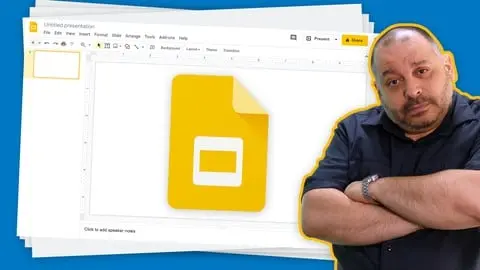✓ Design Great looking professional presentations in Google Slides
✓ Create a customized template or theme for work or clients
✓ Master to create amazing tables, Charts and Graphs
✓ Tips & Tricks of using Google Slides effectively – Save upto 80% of time
✓ To use free Resources for your Google Slides
✓ Publish the Google Slides to Web
✓ To add images and Backgrounds in the most effective way
✓ Share the presentation to everyone including colleagues, Students and Seniors.
✓ Apply animation and transitions in your Google Slides document
✓ How to present in presenter view
✓ Increase engagement and interactivity with your audience
✓ How to enable Gamified experience
✓ Add Multiple choice Questions, Quizzes, Fill in the blanks, notes, etc. in your presentation
✓ Best add-ons for Google Slides
✓ Best ways to insert images, Gifs, video, audio, bitmoji, etc.
✓ Enhance your Text styles with free tools
• Professionals who wants to master Google slides as an alternative to PowerPoint
• Educators or Teachers who wants a better engaging and interactive classes
• College Students
• Those who have a basic knowledge of Google slides can also take this course to enhance their skill
• Entrepreneurs who wants to master Google Slides to effectively give presentation
Sandeep Kumar has created 15 courses that got 9,641 reviews which are generally positive. Sandeep Kumar has taught 63,566 students and received a 4.5 average review out of 9,641 reviews. Depending on the information available, we think that Sandeep Kumar is an instructor that you can trust.
My name is Sandeep Kumar. I have more than 12 years of experience on Mainframe and Technologies like Python, Java, PHP, Perl, Regular Expressions, JavaScript and much more. I have more than 12 years of experience as an Instructor.
I completed my Bachelor of Technology(B-Tech) in Computer Science and Master of Technology(M-Tech) in Software Application and Development from Vellore Institue of Technology(VIT).
Currently, i am the Founder of a Training company in India which provides online training on multiple IT and Non-IT related courses.
Before starting my career as an Instructor, I have worked for all types of projects like Development, Maintenance and Support projects. In my career, i have worked on Mainframe with Java, Mainframe with Perl(Regular Expressions), Mainframe with PHP, Mainframe with Unix, Python, PHP, and so on. I worked for multiple Fortune 500 companies of the world including Fortune 1 company of the world which is a major retail giant in USA. When i was working for them, I was part of the team which use to monitor more than 5000 stores across the world using Mainframe.
I used Mainframe in various sectors like Retail, Insurance, Banking and Share market. I have worked on many projects end to end. I am also an experienced person in Website Development as well.
I am an Expert on Mainframe(TSO/ISPF, JCL, VSAM, Cobol, DB2, CICS, IMS, PL1). Along with Mainframe, I am an IT consultant for Big Data, Cloud Computing, Complete Web Development(Java, PHP, Python, and much more)
I know 3 major language – English, French and Hindi. I have taught multiple students on French as well.