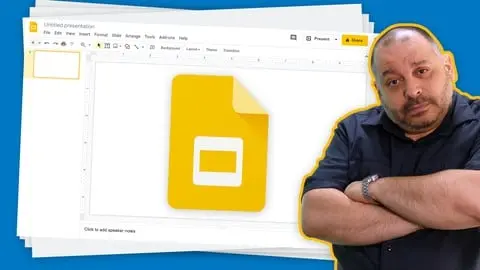Do you want to create presentation but you don’t want to pay for the licence of PowerPoint? Don’t worry, there is a solution to create presentations without PowerPoint. The solution is called Google Slides. This tool is free to use. In this course I will explain the most important concepts of Google Slides in a simple, fast and engaging way!
Who is this course for?
•Anyone who wants to learn how to use Google Slides
•Person who just wants to create free presentations
•Anyone who is studying and needs to create presentations
•Anyone who is working and needs to create presentation
What will you learn?
•How to create Google Slides presentation
•How to select template of your presentation
•Work with slides (copy, paste, delete, move)
•Presentation skills
•How to insert element into your presentation
•How to arrange elements
•Transitions & Animations
•How to work with google slides file
What things do I need?
In order to take this course, you only need your computer or smartphone and internet connection.
Also, if you don’t understand something or if you need help with something. You can always reach out to me. Mostly I respond within a day.
At the end of this course, You will get a certificate of completion. That you can put on your resume or on your linked in profile.
The course also comes with amazing 30 day money back guarantee. So you can try the course, risk free.
So do you want to learn how to use google slides?
Enroll today and I will see you in the course