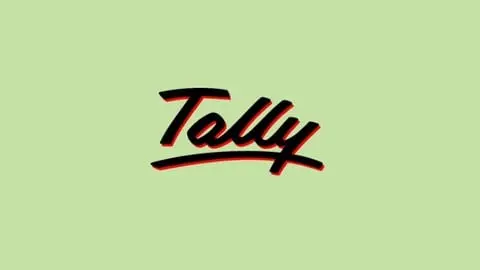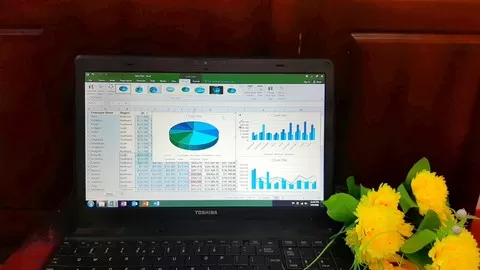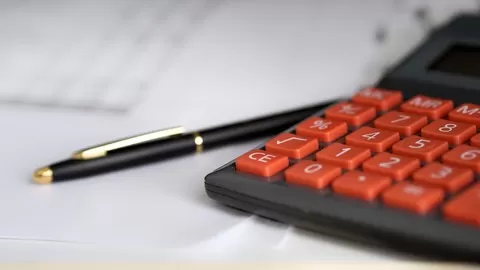Recent Student’s Reviews
*** This course is well detailed in inventory management. I really learnt how to make practical use of excel, tally ERP9 and good inventory valuation (Williams Oguamah) ***
**Yes it is a good match for me. It will help me in my career path ( Dineo ) ***
*** it was awesome to learn & get insights from this course (Haritha.L) ***
*** Very Helpful (JULIUS IGNACIO)***
*** Happy and learning ( Roshir Ann Go Poyaoan) ***
Eight Reasons why you should choose this Complete Inventory Management in Microsoft Excel &TALLY ERP9 Course
•Best Rated Course on Udemy
•Latest updated and Doubts Are Solved in this course
•Carefully designed curriculum By Proficient In Inventory Management
•you can complete this course In Short time
•Inventory related examples and case studies Provided
•Example And practice exercises Are Able to Download in The Recourse Section
•Your queries will be responded by the Instructor With In Short time
•A Verifiable Certificate will Be Provided On the Completion
The Course is part of the Operational Management Training Program and Every companies need to Manage inventory to produce their goods or services and make sure to supply the goods or services continuously to their market segment .
The Managing and processing Inventory Management is an important task, and it’s vital that those handling the inventory management have a full understanding and knowledge of the processes involved. The understanding and operating of a inventory management system within a business is an essential requirement for perform the inventory management process exactly and correctly with lower financial Cost. The course is assist that how to Manage the inventory in Microsoft Excel and Tally ERP9.
Welcome to My Complete Inventory Management In Microsoft Excel & TALLY ERP9 Course. This course contain a Real practical Example with calculation process. I have given task to do then video answer is available. It is suggested that you.
What is covered in this course?
•What Is Inventory?
•What Are The Types Of Inventory?
•What Is Inventory Management?
•What Are The Objectives For Inventory Management?
•What Is The Inventory Valuation?
•What Are The Types Of Inventory Valuation?
•What Is The First In First Out (FIFO) Inventory Valuation Method?
•What Is The Last In First Out (LIFO) Inventory Valuation Method?
•What Is The Weighted Average Cost/Price Inventory Valuation Method?
•How To Create The Item List Table For Inventory Management In Microsoft Excel?
•How To Create The Inventory In , Out , Status Table In Microsoft Excel?
•How To Apply The Formulas For The Inventory In , Out , Status Table In Microsoft Excel?
•How To Enter The Inventory Transactions & Analysis The Report In Microsoft Excel?
•How To Install Tally ERP9?
•What Are The Steps Of Inventory Management In Tally ERP9?
•How To Create The Company In Tally ERP9?
•How To Create The Basic Accounts In Tally ERP9?
•How To Create The Godown In Tally ERP9?
•How To Create The Stocks In Tally ERP9?
•How To Enter The Transactions & Analysis The Report In Tally ERP9?
Go ahead and click the enroll button, and I’ll see you in Chapter 1!
Cheers
A.M.A.M.Mubeen