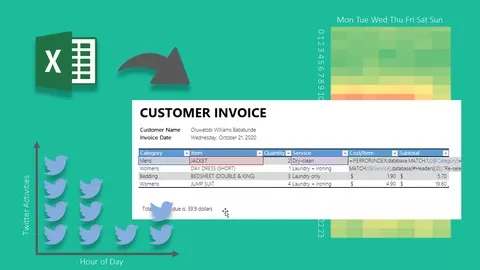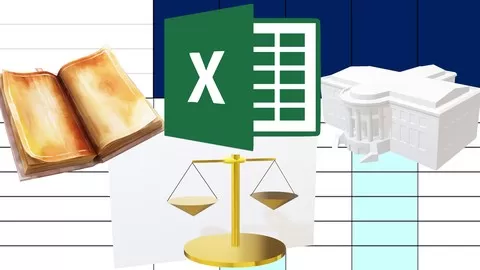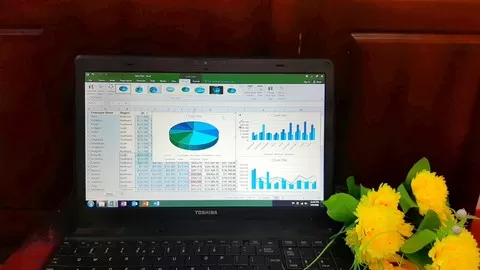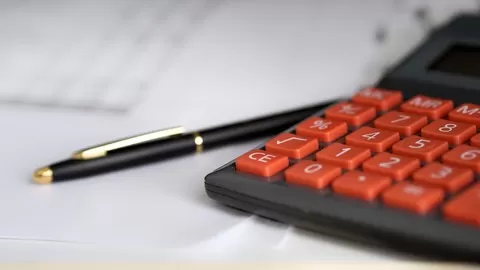Recent Student’s Reviews
***Great course with interactive dashboard, pivot charts, pivot table and exercises to help student understand the course – Clark Belle Ortega***
***Very good course! Excellent! It’s definitely one of my favorites – Luis Fernando***
***It Is Very Helpful And Easy To Understand. I Have No Doubts Regarding Pivot Tables And Its Formatting After Going Through It. Thank You For The Wonderful Teaching And Technical Support. – Deepak Kumar Kanaujia***
***Very Detailed Illustration And The Instructor Knows Well How To Use His Tools. Happy To Attend This Course And I Believe I Am Gonna Use It A Lot In My Work. – Mohamed Eltantawi***
***Wonderful Course. I’ve Been Using Excel For Many Years. But, What I’ve Learned In This Course Is A Paradigm Shift. – Yousuf Saif Al Hinai***
***Wow! Its Amazing Pivot Tables Course. I’ve Lots Of Gap On This Topic. Now, I’ve Clear Concept. – Md. Anisur Rahmen***
Nine Reasons why you should choose this The Complete Microsoft Excel Pivot Tables and Pivot Charts Course
•Best Rated Course on Udemy
•You will learn various data analysis techniques using MS Excel
•Latest updated and Doubts Are Solved in this course
•Carefully designed curriculum By Proficient In Microsoft Excel Expert
•you can complete this course In Short time
•Pivot table & Pivot charts related examples and case studies Provided
•06 Examples And practice exercises Are Able to Download in The Recourse Section
•Your queries will be responded by the Instructor With In Short time
•A Verifiable Certificate will Be Provided On the Completion
Microsoft Excel’s Pivot table and Pivot charts are The Powerful Tools to Analysis And Manipulating the data . it helps to Analysis the data in different perspective to take importance and Essential decision making in the organization. The pivot tables and pivot chats help to calculate, summarize the data very quickly. Pivot Tables Allow to see comparisons, patterns, and trends by using our data and it help us easy to analyzing and visualizing data with Microsoft excel in any Kind of Data.
The Course Contents Eight Chapters & The Details As Below.
What is covered in this course?
CHAPTER -01 INTRODUCTION TO PIVOT TABLES & PIVOT CHARTS
•Introduction To Pivot Tables & Pivot Charts
CHAPTER -02 FORMAT DATA FOR PIVOT TABLES IN EXCEL
•Normalize The Data For Pivot Table
•Convert Normal Data To Table
CHAPTER -03 CREATE PIVOT TABLE AND FORMAT VALUES IN EXCEL
•Create The Pivot Table In Excel
•Format Values In Pivot Table
CHAPTER -04 EXPAND AND COLLAPSE PIVOT TABLE IN EXCEL
•Expand And Collapse Pivot Table In Excel
•CHAPTER-05 REPORT FILTER AND REFRESH PIVOT TABLE IN EXCEL
•Report Filter Pivot Table In Excel
•Refresh Pivot Table In Excel
CHAPTER-06 CREATE DYNAMIC DASHBOARD & PIVOT CHARTS FROM PIVOT TABLES
•Create Bar Chart -Clustered Bar
•Create Column Chart -Clustered Column
•Create Pie Chart – Doughnut Chart
•Create Column Chart – 3d Column Chart
•Create Line Chart- Line With Markers Chart
•Insert Slicer
CHAPTER -07 MANAGING PIVOT TABLES
•Connecting To An External Data Source
•Creating A Recommended Pivot Table
•Copy And Move Pivot Tables
•Delete The Pivot Tables
•Clearing & Reapplying Pivot Tables
•Copy The Values Only From Pivot Table
CHAPTER-08 COMPLETE PIVOT TABLES AND PIVOT CHARTS EXERCISES WITH ANSWERS
•Complete Exercises Questions One To Seven
•Complete Exercises Questions Eight To Fourteen
•Complete Exercises Questions Fifteen To Seventeen
Go ahead and click the enroll button, and I’ll see you in Chapter 1!
Cheers
A.M.A.M.Mubeen