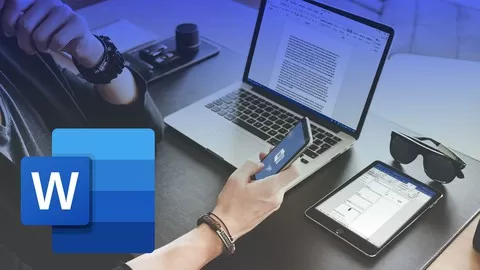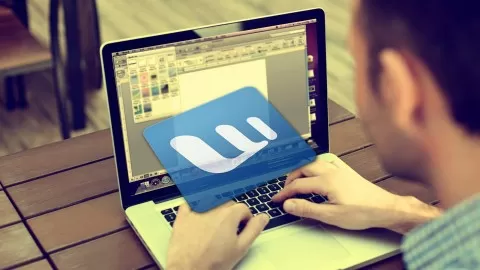Become a Word master and take your Word knowledge to the next level.
Do you regularly waste time writing or shaping letters or text?
If so, this Microsoft Word training is for you
Microsoft Word is an essential software in both professional and personal environments.
In this training, which includes more than 25 tutorials, you will effortlessly learn the entire functioning of Word. You will explore and understand the user interface, as well as the software’s different menus.
With this training, within just 2 hours you will learn all the necessary tools and Word will no longer pose any mystifying challenges!
Whether you’re just starting out or maybe you’re already using Word, are you sure you know the intricate details and the most practical tools to take your writing to the next level?
You could spend hours trying to figure out each of these features, or you can take advantage of an expert’s experience in Microsoft 365 to FINALLY master Word.
Benefit now from the unique experience of our expert teacher on Word training.
They will guide you through Word’s online training and give you the best advice to make sure you excel.
Writing a simple letter or formatting a document will be a breeze.
Contrary to what you may think, you don’t need to dedicate weeks to master the software.
Learn what you need in just a few hours!
This Word training is very progressive. It’s suitable for beginners who wish discover the software, as well as for people who are more advanced and want to develop their skills.
100% practical and concrete techniques, no unnecessary content.
As you will understand, Microsoft Word is a powerful tool, specially designed for writing reports, mail, resumes, and any type of document you use on a daily basis.