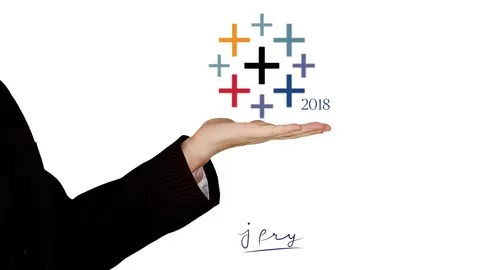•Learn data visualization through Complete Tableau 2021, create opportunities for you or key decision-makers to create data visualizations, discover data patterns and become Tableau Expert.
•You’ll learn all of the features in Tableau that allow you to explore, prepare, and visualize, analyze data easily, quickly, and beautifully and takes you to an advanced level.
You will learn —
•Tableau from scratch to advanced level starting with Installation of Tableau, Explore Workspace, Navigation of Worksheet
•Create trendlines and understand the relevant statistical metrics such as p-value and R-squared
•Create forecasts, Create Barcharts, Create Area Charts, Create Box and Whisker
•Create Histogram, Create Bullet Chart, Create Bubbles Chart, Create Funnel Charts, Create Advanced Charts
•Create Scatterplots , Create Piecharts, Create Treemaps
•Create Maps – Detailed Maps, Symbol Maps, Density Maps
•Create Advanced Maps
•Create Interactive Dashboards
•Create Storylines
•Work with Data Blending in Tableau
•Create Table Calculations
•Create Dual Axis Charts
•Create Calculated Fields
•Create Visualizations using Calculated Fields
•Tableau String Functions
•Tableau Date Functions
•Tableau Type Conversion
•Tableau Reporting
•Tableau Population Pyramid
•Export Results from Tableau into Powerpoint, Word etc
•Connect Tableau to various Datasets/Data sources
•Implement Aggregation, Granularity, and Level of Detail
•Create and use Groups
•Create and add Filters and Quick Filters
•Create Reference Lines with Parameters
•Use multiple fields in the colour property
•Use Quick Table calculations
•Create Data Hierarchies
•Use Table Calculations as filters
•Work with Timeseries Data
•Understand Types of Joins and how they work
•Implement Clustering
•Implement Filters, including the context filter
•Implement Grouping & Sets
•Implement Formatting (colours, fonts etc)
•Implement Custom colours
•Implement Custom shapes
•Use trendlines to interrogate data
•Understand Level Of Details
•Sort, filter, slice, pivot, and graph
•Combine multiple data sources using joins, blends, unions, and relationships.
•Create calculated fields with conditional logic.
•Map your data to quickly detect geographic variation.
•Create a dynamic dashboards combining multiple worksheets