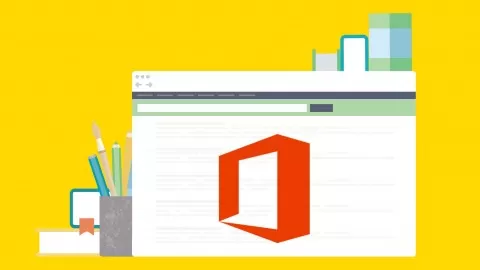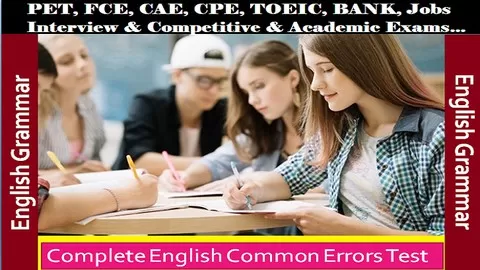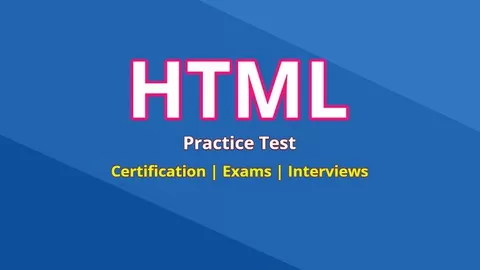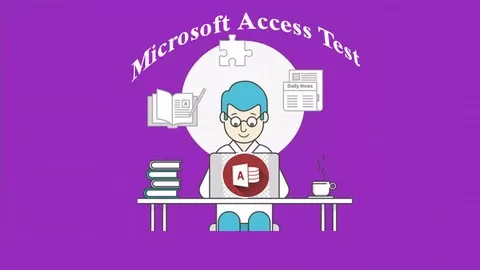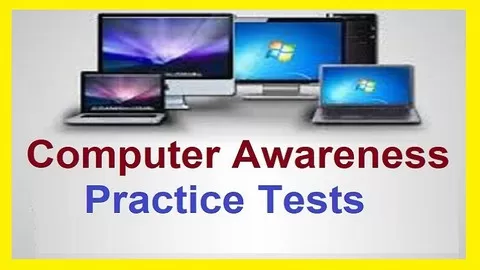Computer shortcut keys provide an easier way of navigating and performing commands in computer software. The use of shortcut keys is beneficial for computer users, as it allows them to complete tasks accurately and in less time.
In modern times, there is no confusion in saying that computers have become a very useful part of daily life. If you use the computer frequently, you must have knowledge about the computer shortcut keys.
The computer shortcut keys are a set of one or more keys that generate a particular command to be executed.
Note- With computer shortcut keys, you can increase your typing speed. Computer shortcut keys speed up your work and always keep you ahead.
✡The following topics are covered in this test✡
✔Top shortcut keys in Microsoft Window
✔Top shortcut keys in MS Word
✔Top shortcut keys in MS Excel
✔Top shortcut keys in MS PowerPoint
✔Top shortcut keys in MS Access
✡What Makes This Course Special✡
✔ You will get to learn super useful keyboard shortcuts in the fastest time possible.
✔ Fast & Friendly Support in the Q&A section
✔30 days moneyback guarantee. Without any queries
✔ Lifetime Access to course updates
✔Lifetime support
About test:
This test divided into Five tests.
↪Computer Shortcut keys Test-1
30 questions | 15 minutes | 60% correct required to pass
↪Computer Shortcut keys Test-2
30 questions | 15 minutes | 60% correct required to pass
↪Computer Shortcut keys Test-3
30 questions | 15 minutes | 60% correct required to pass
↪Computer Shortcut keys Test-4
30 questions | 15 minutes | 60% correct required to pass
↪Computer Shortcut keys Test-5
30 questions | 15 minutes | 60% correct required to pass
Key features of practice sections and model test:
➠You can pause the test at any time and resume later.
➠You can retake the test as many times as you would like.
➠The progress bar at the top of the screen will show your progress as well as the time remaining in the test. If you run out of time, don’t worry; you will still be able to finish the test.
➠You can skip a question to come back to at the end of the exam.
➠You can also use “Mark for Review” to come back to questions you are unsure about before you submit your test.
➠If you want to finish the test and see your results immediately, press the stop button.
!!!Best of luck!!!✍