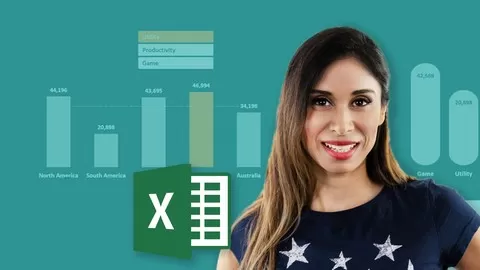About this Course
Data visualization is one of the key elements of report/MIS presentation nowadays, which can be done through a modern tool like interactive dynamic dashboards.
The easiest way to build your interactive dynamic dashboard is to use MS Excel software which is widely used worldwide to keep day-to-day data on marks.
Majority of the people find difficulty in getting the blueprint of the dashboard ready which ultimately leads to the poor quality of the Dashboard. Those dashboards are not insightful and do not help in taking decisions.
In this course, we have focused on creating a dashboard from scratch that is to create a dashboard blueprint based on your data. This will cater as a base to create a dashboard which has practical usefulness.
Here we have come up with a newly crafted workshop on “Learn Interactive Dashboard using MS Excel”. It will be helpful to the person who wants to enhance their skills and how to create a dashboard in excel. To make a dashboard, features like Pivot Table, Pivot charts, etc. are used.
Benefits
•Practical Dashboard from Scratch
•No prior expertise required
•Convert data into decision making
•Create interactive dashboard
•Experienced faculty
•Soft-copy of Material
•E-Certificate
Content
•What is Dashboard?
•Overview of types of Dashboard
•Benefits of using Dashboard
•Things to Do
•How to create a Dashboard in Excel
•Other BI Tools