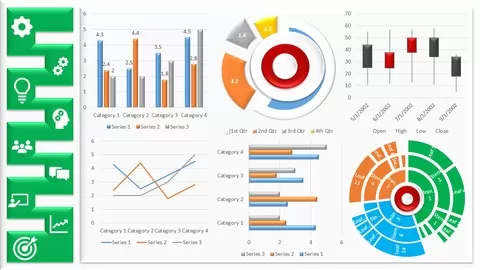Welcome to Data Analytics with Excel for SaaS & Software Companies.
The goal of this course is to learn how to use Excel to analyze data, draw insights, identify trends, and communicate your findings in a presentation, with an emphasis on SaaS-related analyses and a hands-on approach. If you are working at a technology, software or SaaS company, and you do data analysis as part of your job, you have come to the right place.
We are going to focus on the practical problems and analyses that you will encounter on your job.
This course focuses on analyses specific for software companies. We will learn how to use data to analyze bookings, Annual Recurring Revenue or ARR, Average Selling Price (or ASP), retention rate, customer analysis, sales productivity, forecast modeling, and more.
We will walk you through the analysis step-by-step from start to finish. Along the way, we will show you keyboard shortcuts and Excel tricks that will make your job easier.
At the end of each section, there are practice exercises for you to work on similar but slightly different problems so you can test your skills.
For all the analyses in the entire course, we will use one master dataset, so it simulates a real-life experience on how to handle and produce various analysis from a rich data set.
By the end of this course, you will be able to:
•manipulate raw data,
•analyze financial and operational data,
•create pivot tables,
•build summary tables,
•add metrics to analyze trends,
•create effective graphs,
•format charts for presentations,
•build slides with insights, and
•perform simple forecasting for SaaS Companies.
This course is packed with the following to enhance your learning:
•High quality videos
•Tutorials/Demos
•Data files with template and solutions
•Exercises
•Excel keyboard shortcuts and tips
Whenever you are ready, let’s jump right in. I’m looking forward to spending some time with you. Welcome!
*************************
Course Content
Overview
•Course Welcome
•Course Workbook and Supporting Files
•Excel Setup & Tips
Bookings Analysis
•Bookings – Section Intro
•Bookings – Examine Raw Data
•Bookings – Create Pivot Tables
•Bookings – Build Summary Tables
•Bookings – Build Bookings Charts
•Bookings – Build Presentation Slides
•Exercise: Bookings Analysis
ARR Analysis
•ARR – Intro to Annual Recurring Revenue Concepts
•ARR – Stage ARR Data
•ARR – Build Customer List
•ARR – Build ARR By Customer Summary
•ARR – Calculate New/Expand/Downsell/Churn
•ARR – Build ARR Summary Table
•ARR – Add Trended Metrics
•ARR – Build ARR Charts
•ARR – Build Presentation Slides
•Exercise: ARR Analysis
•ARR – Net Retention Rate Concepts Intro
•ARR – Net Retention Rate Analysis
•ARR – Term Length Analysis
Customer Analysis
•Customer Analysis
•Customer Trend Metrics
•Customer Trends – Charts
•Average Selling Price (ASP) – Intro
•Average Selling Price (ASP) – Calculation
•Average Selling Price (ASP) – Charts
Sales Productivity Analysis
•Sales Productivity – Analysis
•Sales Productivity – Charts
Forecast Overview
•Forecasting Methodology Overview
•Forecasting Demo
•Exercise: Forecast
Master 75+ MS Excel formulas and learn data analysis with a top Microsoft Excel & business intelligence instructor
4.7
★★★★★ 4.7/5
283,864 students