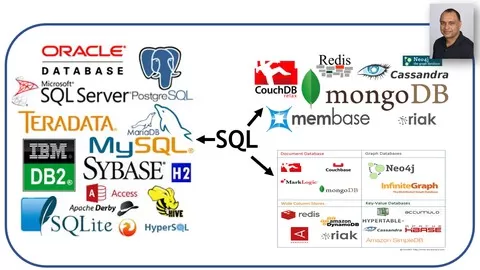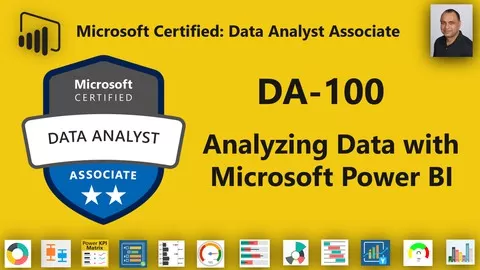**** Life time access to course materials. 100% money back guarantee ****
Companies are gathering more and more data every day. Skills in data analysis, Business Intelligence / Business Analytics are highly in demand in today’s job market. In this course, you will learn how to use DAX to Analyze, find Patterns and Trend in your Data using Power BI. Once learned can also be used in Excel and SQL Server Analysis Services.
In this course together, we will go over business scenarios where you will learn, how to use advanced / complex DAX calculations further to derive more insights from data. We are using SQL Server Adventure Works Data warehouse as a sample database. We will hold your hand and walk you thru each scenario Step-by-step.
Not only you will learn Power BI Best Practices, Tip, Tricks and Case Studies that you will not find in ANY other course but also learn Microsoft’s Popular Course DASHBOARD-IN-A-DAY at your own pace at home or at your office AS A BONUS. All of the exercises are designed by keeping the practical aspects of DAX in mind. All exercises are 100% handson.
24+ hours of HD videos of building Business Scenarios using DAX from scratch to finish. Files for Start and Finished projects also included to challenge you so you can learn by immediately applying what you are learning. You will have gained the knowledge and confidence to apply these same concepts to real-word to solve the Business problems or Business requirements.
By the time you complete this course, you will be a highly proficient in DAX. You will be fully prepared to collect, clean, model and present data for any purpose. You will be using your skills as a Business Intelligence Professional to extract knowledge from data so you can analyze and visualize complex Business Problems/Requirements with ease.
Why should you consider a career as a Business Data Analyst?
•Salary. A Business Data Analyst is a well-paid career
•Stable Career. As most corporations gathering more and more data. There will never be shortage of Jobs for Business Data Analyst.
•Advancement in Career: Since you will be building different reports for different departments. You will never be bored and always be valued. Which will bring you more opportunities in your career. Business Data Analyst get very visibility in corporations. Whole management depends on them.
#microsoft #powerbi #data #business #intelligence #analysis #DAX
Section1 : Introduction
•Thank you and How to get support
Section2 : Install Power BI and SQL Server
•How to install Power BI Desktop
•How to use the Start and Finish Files
•SQL Server Installation
•Connecting to Database using SSMS
•Download and install sample databases
•Import data from SQL Server
Section3 : Dax Basics
•Dax Model Components
•What is Dax
•Dax Data Types
•Dax Operators and Syntax
•M vs Dax
•Create a Column
•Rules to Create Measures
•Calculated Columns vs Calculated Measures
Section4 : DAX Date and Time Functions
•CALENDAR Function
•CALENDARAUTO Function
•DATE Function
•DATEDIFF Function
•DATEVALUE Function
•DAY Function
•EDATE Function
•EOMONTH Function
•HOUR Function
•MINUTE Function
•SECOND Function
•MONTH Function
•NOW Function
•TIME Function
•TIMEVALUE Function
•TODAY Function
•WEEKDAY Function
•WEEKNUM Function
•YEAR Function
Section5 : DAX Filter Functions
•CALCULATE Function – 0
•CALCULATE Function – 1
•ALL Function
•ALLSELECTED Function
•AllEXCEPT Function
•CALCULATETABLE Function
•CROSSFILTER Function
•DISTINCT Function
•DISTINCTCOUNT Function
•FILTER Function
•HASONEFILTER Function
•HASONEVALUE Filter
•ISFILTERED Function
•ISCROSSFILTERED Function
•KEEPFILTER Function
•RELATED Function
•RELATEDTABLE Function
•REMOVEFILTERS Function
•SELECTEDVALUE Function
•USERELATIONSHIP Function
•VALUES Function
Section6 : DAX Information Functions
•CONTAINS Function
•IN Function
•CONTAINSROW Function
•BLANK and ISBLANK Function
•ISERROR Function
•ISEVEN Function
•ISINSCOPE Function
•ISLOGICAL Function
•ISNONTEXT Function
•ISNUMBER Function
•ISODD Function
•ISTEXT Function
•LOOKUPVALUE Function
•USERNAME Function
Section7: DAX Logical Functions
•AND Function
•TRUE and FALSE Functions
•IF Function
•IFERROR Function
•IN Function
•NOT Function
•OR Function
Section8 : DAX Text Functions
•BLANK Function
•COMBINEVALUES Function
•CONCATENATE Function
•CONCATENATEX Function
•EXACT Function
•FIND Function
•FIXED Function
•FORMAT Function
•LEFT RIGHT Functions
•LEN Function
•LOWER Function
•MID Function
•REPLACE Function
•REPT Function
•SEARCH Function
•SUBSITUTE Function
•TRIM Function
•UNICHAR Function
•UPPER Function
Section9 : Dax Path Functions and Row Level Security
•PATH Function
•PATHCONTAINS Function
•PATHITEM Function
•PATHITEMREVERSE Function
•PATHLENGTH Function
•RLS – Static Row Level Security
•RLS – Dynamic Row Level Security
•RLS – Organizational Hierarchy 1
•RLS – Organizational Hierarchy 2
•RLS – Organizational Hierarchy 3
Section10 : Math Trig and Stat Functions
Some Examples:
DIVIDE
Performs division and returns alternate result or BLANK () on division by 0
SUM
Adds all the numbers in a column.
SUMX
Returns the sum of an expression evaluated for each row in a table.
Function Description
AVERAGE
Returns the average (arithmetic mean) of all the numbers in a column.
AVERAGEX
Calculates the average (arithmetic mean) of a set of expressions evaluated over a table.
COUNT
The COUNT function counts the number of cells in a column that contain numbers.
COUNTROWS
The COUNTROWS function counts the number of rows in the specified table, or in a table defined by an expression.
MAX
Returns the largest numeric value in a column, or between two scalar expressions.
MAXX
Evaluates an expression for each row of a table and returns the largest numeric value.
MIN
Returns the smallest numeric value in a column, or between two scalar expressions.
MINX
Returns the smallest numeric value that results from evaluating an expression for each row of a table.
RANKX
Returns the ranking of a number in a list of numbers for each row in the table argument.
Section11 : DAX Time-Intelligence Functions
•CLOSINGBALANCEMONTH-QUARTER-YEAR Function
•DATEADD Function
•DATESBETWEEN Function
•DATESINPERIOD Function
•DATEMTD-QTD-YTD Function
•ENDOFMONTH-QUARTER-YEAR Function
•FIRSTDATE – LASTDATE Functions
•FIRSTNONBLANK – LASTNONBLANK Function
•NEXTDAY-QUARTER-MONTH-YEAR Function
•OPENINGBALANCEMONTH-QUARTER-YEAR Function
•PREVIOUSDAY-MONTH-QUARTER-MONTH Function
•PARALLELPERIOD Function
•SAMEPERIODLASTYEAR Function
•TOTALMTD-QTD-YTD Function
Section12 : Advanced Time-Intelligence Scenarios
•Create Date Table in DAX-0
•Create Date Table in DAX-1
•Create Date Table in M (important)
•How to use PREVIOU Function
•How to use SAMEPERIODLASTYEAR()
•How to calculate Cumulative or Running totals TOTALXXX() Functions
•How to use DATEADD() Function
•How to add column DateLastPurchase in Customer Table 4.34
•How to calculate Days to Ship and Delivery Status
•How to calculate Spring-Summer-Autumn-Winter Sales for 2012
•How to Calculate Customer Age and use it in charts and graphs
•How to calculate Days till last purchase
•How to calculate MOM values
•How to calculate Previous Week Sales
•How to calculate Running Total 1
•How to calculate Running Total 2
•How to calculate sales for last N days
•How to calculate Weekend – Weekday sales 1
•How to calculate Weekend – Weekday sales 2
•How to calculate YOY Growth
•How to calculate YTD with Different Fiscal Year
•How to Calculate Thanksgiving-BlackFriday-CyberMonday 2 weeks sales
•How to compare Quarter over Quarter 1
•How to compare Quarter over Quarter 2
•How to compare YearQuarterMonth better way
•How to create Short Month Name for Fiscal Year
•How to do Grouping and Segmenting 1
•How to do Grouping and Segmenting 2
•How to use specific relationships if you have more than 1 relationship
Section13 : Advanced Business Scenarios
•Create new table for Scenarios Measures
•How to calculate of order per customers
•How to add calculated column in Employee table
•How to add calculated column in Resellers table
•How to calculate Customers (using TOPN) for Target Marketing
•How to calculate and display Profit Margins
•How to calculate and display sales growth
•How to calculate how many items bought by Customers Multiple times
•How to calculate how many Resellers sold specific Item more than 5 times
•How to calculate Moving Average 1
•How to calculate Moving Average 2
•How to calculate number of Products – Customers Sales Trend
•How to calculate Profit or Margin Variance MOM
•How to calculate sales category for Customers
•How to calculate TOP 5 Customers with RANKX
•How to calculate Trend on Profit for Internet Sales
•How to categorize Employees on Sales
•How to categorize Resellers
•How to create Product Segment
•How to export measures from Power BI file
•How to see top N Products 01 Statically
•How to see top N Products 02 Dynamically
•How you calculate and show Profits
•How you calculate Best Product Sales Day
•How you calculate Dynamic TOPN product or Customers
•How you calculate Hot Selling Products
•How you calculate how many unique Customers bought specific Product
•How you calculate how many unique Products bought by each Customer
•How you calculate product sales growth
•How you calculate Reseller 01 Sales Growth YOY
•How you calculate Reseller 02 Profit Margins YOY
•How you calculate Revenue Forecast 01 using Analytics Tab
•How you calculate Revenue Forecast 01 using What If Parameter
•How you calculate Top Employees
•How you calculate which Reseller selling what Products
•How you show Products quantity forecast 01 using Analytics Tab
•How you show Products quantity forecast 02 using using What If Parameter
•How you smooth the trend using Moving Averages
Section13 : Bonus – Dashboard-in-a-day (Same as actual Microsoft Class)
•Dashboard-in-a-day and PBI Best Practices
•DIAD – Introduction
•DIAD – Accessing Data
•DIAD – Data Prepration-0
•DIAD – Data Prepration-1
•DIAD – Data Modeling and Exploration-0
•DIAD – Data Modeling and Exploration-1
•DIAD – Data Modeling and Exploration-2
•DIAD – Data Modeling and Exploration-3
•DIAD – Data Modeling and Exploration-4
•DIAD – Data Visualization-0
•DIAD – Data Visualization-1
•DIAD – Publishing Report
•DIAD – Creating Dashboard0
•DIAD – Creating Dashboard1
•DIAD – Creating Dashboards
Section14 : Bonus – Power BI Best Practices.
•Best Practice0
•Best Practice1
•Best Practice2
•Best Practice3
•Best Practice4
•Best Practice5