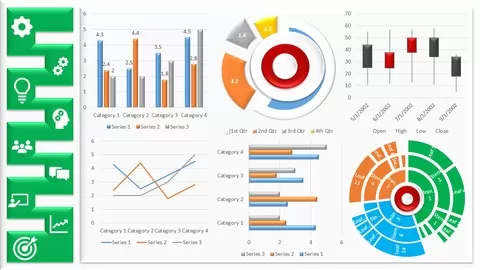Have you already stepped into the professional world? If yes, you must have noticed that Excel is essential to any function in any industry, not only Bankers or Analysts, but also Marketing (Product/Project manager…), Digital (SEO/SEA managers, CRM, Community manager, Business developer, Product owner…), HR, Client relationship manager etc.
Excel is a powerful tool that has become entrenched in business processes worldwide, for analyzing sales data, budgeting, financial modelling, HR planning etc.. It can be your best friend, helping you to simplify your life; but it could also be a nightmare if you don’t master it well! Within this course, I hope you can discover the beauty of Excel, perform a deep-dive into this powerful tool and master data analysis with EXCEL! To make your learning more attractive, I organize this course by going through 3 practical cases and also cover the trendy topic of data visualization. I will also share my methodology to create impressive interactive Excel dashboards and show you the most useful Excel functions & formulas!
The 3 practical cases are based on different sets of data:
– Audience and sales data of an e-commerce site, extracted from Google Analytics (c. 5000 lines)
– Data on names given in France from 1900 to 2019, extracted from INSEE (c. 700 000 lines)
– Data on prices of Cryptocurrency, from Yahoo Finance (c. 50 000 lines)
I hope that this course can help you to improve your Excel skills and impress your (future) colleagues! Are you ready? Let’s GO!
****** You can also find the SYLLABUS of this course in the introduction section.******