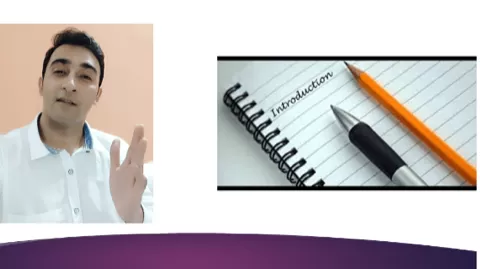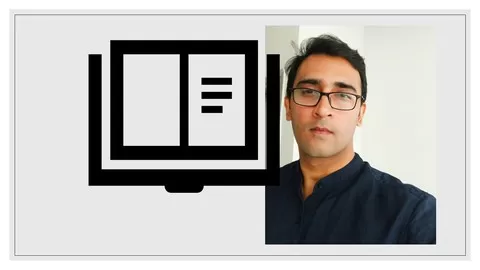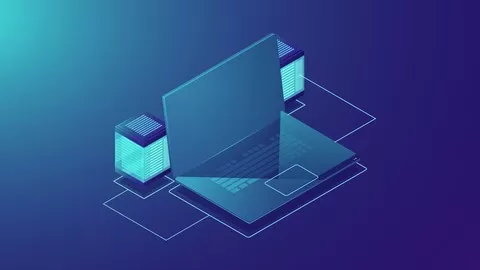In this introduction Series we are learning:
What is an Excel VBA and how it is programmed in excel.
Why we use VBA – Its advantages over manual excel work.
What is a VBA Editor- where we write programming language or VBA codes. its important features – full discussion with examples
What is a macro editor recording tool.
How to start, stop and edit the macros- their full use and other important features useful for beginners
What are the limitations of macro recordings.
What are the benefits of macro recordings for beginners and how it can be useful in learning the syntaxes fast.
Do we need to remember VBA codes, If yes how and if no, then what is the correct way of learning and understanding the coding.
Are VBA and macro recording same OR different?
Why we need to learn VBA – What is the advantage of VBA over advance Excel. Who can control excel better?
A simple but yet very powerful project to help you in understanding the use of Macro editor and to showcase the power of VBA.
Data compile project completion with just a few basic VBA commands. A simple and logical approach discussion. Discussing good approach and bad approach methodologies adapt by beginners in beginning days.
Basic range and sheet, data selection syntaxes. Why and how to use the correct and most appropriate syntaxes.
What are variables – their definition, use and data types
Public, module, local and Global level variables
Use of Call keyword with Option Explicit
Name the macros and modules – rules to follow
What is a personal macro workbook in VBA – its use and advantage over normal this workbook macros
How to edit the recorded macros and use in your own projects
Discussion on some basic mistakes done by Students initially – Student doubts answered
Two assignments for students to monitor the performance.
Basic knowledge
Should be well versed with Excel Front end.
Should have Ms excel installed on computer 2007 or onward versions – any