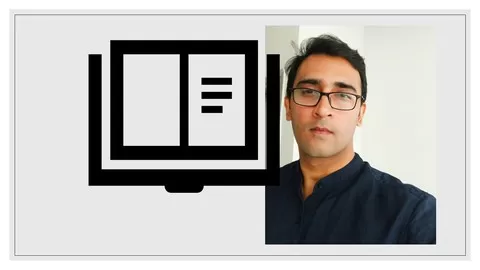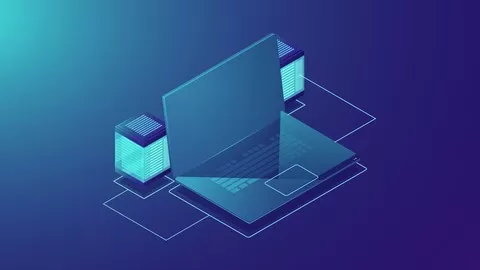•In this course – We are taking a deep dive into Loops and IF Functions with Select Case statements. You will not need to look back on Loops topic ever if you finish this course till end.
•Detailed discussion on For Next loops – their use and significance . How to mold them in different ways and use in your projects.
•Discussion on Do -While & Until loops from very basic level to advance.
•Which loop is better or how about making a choice in loops over each other.
•Learn loops using the basic and complex patterns in order to get mastery.
•Detailed discussion on IF functions and their different syntax’s. For example, Single IFs, IF AND, IF OR and Nested IFs.
•Use of Else-IF and when to use it , How it is different from IFs without Else-IF blocks. With real time examples.
•How to handle hundreds of conditions in one go using IFs.
•What is the syntax of writing them. How they are used in Loops. How to write Loops and IF together to make awesome projects.
•What is a Case Select statement- How it can be an alternate to IF conditions in VBA.
•Why we should not run loops on F5 mode and prefer F8 – Let us understand this by using a practical code.
•Whether it is a combination of IF with For next or Do Loops – we are discussing everything here taking great examples.
•How to write Sub-Loops in Loops- you will find all relevant information here.
•Different ways to write IF statements with else or without else.
•What happens if you write IF with ELSE-IF or each IF independently. Its a fundamentals.
•Assignments for your practice and to monitor the self performance as to how well we understood the series and use of Loops along-with IF Functions.
To help you in growing faster and be able to the assignments ,questions prepared for you an Online assistance to students is also given personally by me.
•Students can ask questions related to the loops series and get their doubts cleared on immediate basis.
Learn Excel VBA from Scratch with Dan Strong, Bestselling Excel Expert with Over 180K Students Worldwide!
4.6
★★★★★ 4.6/5
110,984 students