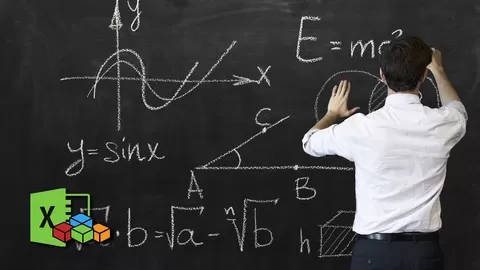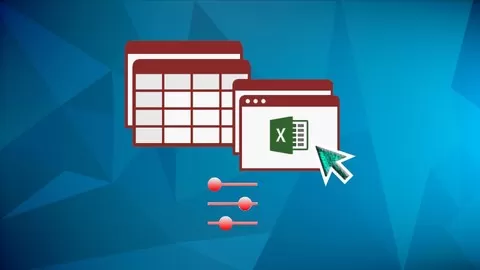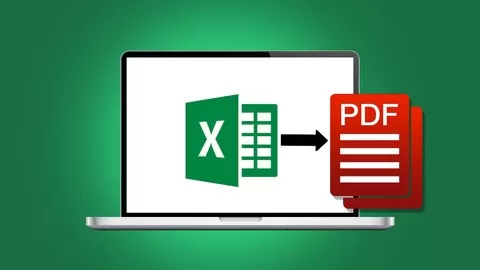The world has well over a billion Microsoft Office users, and many of them are starting to realize that you can automate your work life with VBA. They use Excel for data analysis, report generation or keeping up with complicated list and calculations, and use Outlook to keep their schedule straight – with tasks, Emails, Meetings and Contacts..
One of the least published and least utilized strategies is using the best of both worlds – the flexibility, calculations, speed & data storage of Excel and the Email, Tasks, Calendar and Contacts of Outlook. This course marries those two technologies in a simple, progressive manner that Beginners can understand and Experts will return to over and over for reference.
You’ll learn to:
•Utilize and manipulate Outlook’s organizational structure and folder system to
•Create dynamic emails and auto-send, defer delivery, display or save emails as a draft
•Loop through Excel and automatically generate custom-tailored emails with each row’s data
•Get free burner emails for testing
•Seamlessly control Multiple Outlook accounts
•You’ll even learn to Spice up your messages using professional HTML email code, using Free HTML editors and where to find cool templates
•We’ll guide you through multiple methods of Signature automation, including non-default signatures
•You’ll also master looping through your emails with custom filters, including Advanced DASL queries (made simple!)
•You’ll Personalize emails and attachments with Excel data or Auto-Open specific attachments and Grab Data into your workbook!
•You’ll be able to convert Excel tables into HTML and embed them into your email body
In addition to Email mastery, we also show you how to:
•Create, modify and rearrange Calendar items (like Appointments & Meetings) and schedule like a boss!
•Instantly understand (and have fun with) Date/Time Math
•Discover and prevent Schedule Conflicts the easy way
•Create, assign, modify and streamline Task Items
•Utilize outlook Contacts with your Excel program
•We even take you through Building a Custom Userform where you’ll be able to Email or Edit any of YOUR contacts right from Excel!
•You can easily implement these strategies in any of your Excel programs to further automate your workflow
•Impress your boss! Go ahead, make your work take 5 minutes instead of 5 hours. (We won’t tell!)
Go ahead and Grab your copy of this Excel and Outlook VBA Mastery Course – TODAY!
From the Author, Dan Strong:
Some of the most common questions I get is “How can I automatically send emails based on Excel data?” or “How can I cycle through my emails and grab info from specific attachments?” So, I decided to create an intensive study course that shows you every aspect of Microsoft Outlook from the viewpoint of an Excel program – AKA showing you how to send out emails wayyyy beyond a simple mail merge or a ‘SendMail’ action. You’ll be able to take Outlook by the horns and implement a whole new set of tools to your toolbelt.
We’ll see you in the Forums!
Happy Coding
Dan Strong, ExcelVbaIsFun
Fill Out Web Forms Dynamically, Navigate Web Pages Intuitively, And Extract & Manipulate Data To Increase Efficiency!
4.3
★★★★★ 4.3/5
6,657 students