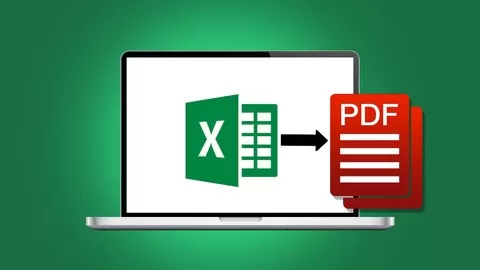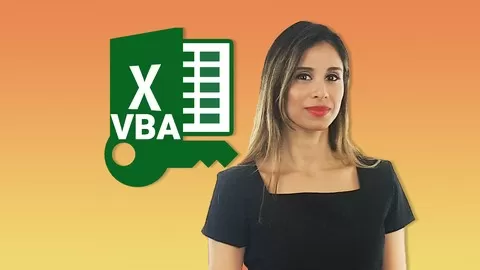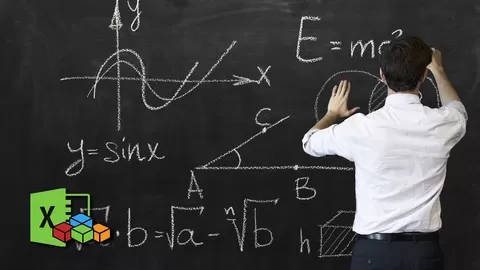This course was last updated on 4/2021.
We analyzed factors such as the rating (3.3/5) and the ratio between the number of reviews and the number of students, which is a great signal of student commitment.
✓ Instantly Fill PDF Forms with Excel Data – Small or Huge Forms!
✓ Dynamically Manipulate PDF Buttons, Drop-downs, Checkboxes, Option buttons AND so much more. . .
✓ Learn the Top 2 Methods of Manipulating PDFs
✓ Save Up To $439.99 by Using FREE Pdf Editor or Recommended Bargain Tool (Just $19.99)
✓ Auto-Magically Add Form Fields to a Scanned Pdf Using Special “Recognition Mode” – Save Hours!
• You should already have Microsoft Excel (version 2003, 2007, 2010, 2013 or 2016). Obviously the newer the better, but VBA works the same in all versions. It’s just that newer versions have more options, thus more VBA Commands to control those options.
• Very very basic Excel skills needed for this course (like opening the program, how to click on cells and type things.) You really don’t need any Excel experience, because I’ll take you from Start to Finish in this course. I was just trying to be funny.
• This Excel course is for anyone who wants to learn Automation secrets in Excel VBA. It’s for complete newbies and/or students looking for a refresher or Reference tool, to pick and choose relevant lessons for their projects. No prior programming knowledge is needed.
• This course is probably not for you if you’re looking to learn super advanced report authoring, which will be covered in a future course specifically on this topic. We will, however, make sure you know how to make good solid reports from your data and many tricks to make them look good.
• I don’t think Office 365 has programming abilities with VBA as of yet, so be wary of this if you only use Office 365. They may release that as a feature in the future, but we’re not there yet.
• If you’re using Excel for Mac, you will find that this course won’t cover all the various differences in Excel Mac, as this course was filmed using Excel for PC. Some Mac users have taken this course, but it’s best with Excel for PC.
The course costs $14.99. And currently there is a 82% discount on the original price of the course, which was $84.99. So you save $70 if you enroll the course now.
YES, Excel VBA to PDF Forms Mastery Course has a 30-day money back guarantee. The 30-day refund policy is designed to allow students to study without risk.
Daniel Strong has created 10 courses that got 17,454 reviews which are generally positive. Daniel Strong has taught 131,940 students and received a 4.5 average review out of 17,454 reviews. Depending on the information available, we think that Daniel Strong is an instructor that you can trust.
Excel Instructor/Programmer
Hi! My name is Daniel and i’m 31. I’ve lived most my life in Missouri, United States. I’ve been using Excel since my early teens, and very early on realized that I absolutely love it. After working on various projects in my spare time for years, improving the lives of those that used my programs, I knew this was more than just a hobby for me; it’s my passion. A few years back, I got my first opportunity to program in Excel, but when I landed the job I was asked to re-write my predecessor’s coded programs with fancy databases and automated Crystal reports! I found my Excel skills somewhat lacking. I HAD TO LEARN VBA! I studied and studied what I could online and in books, but I wasn’t able to learn much that way. I had to dive into my first project for months and months – basically just teaching myself and “figuring it out”. I realized that if only someone was out there teaching Excel VBA like Mike Girvin (ExcelIsFun) taught Excel, making everything simple and visual – then Anyone could learn VBA! I started a YouTube channel, mostly for myself as a reference tool, but people started to bite. People flooded my inbox with questions and comments that I was literally changing their lives for the better. My passion is and always has been teaching, and I’ve turned thousands of people into Excel programmers. Now, with Udemy, I’m going to teach the good stuff – the stuff I kept secret; the Advanced and “not-so-Advanced-but-Awesome” Excel VBA. The things that make people hire you – that make you irresistable and irreplacable. Building REAL Programs, Advanced Reporting and Data Analysis. Dashboards and live data. Automation. My main focus is to create an online community of professional Excel VBA developers and beginners who create Real Programs, solve Real Problems and change Real Lives.