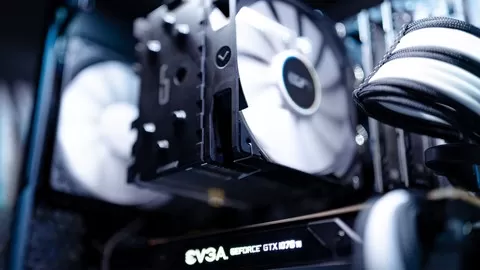A course designed for analysts, technicians and enthusiasts looking for practical, hands on skills and techniques to assist with troubleshooting and diagnostics of PC motherboards and associated technology.
The pareto principle (the 80:20 ‘rule’) is very clearly demonstrated in PC motherboard fault finding. 80% of faults can be diagnosed using simple, easily available software tools. This course explains what those tools are, how to find them and use them. Likewise most of those problems can be mitigated using common techniques that the course details as well. Finally the course will describe what the ‘other’ 20% of problems are and the tools required to find them (although it will not go into the detail of how to resolve them).
The course is divided into 3 sections – the first section is a technical review of the essential parts of a typical PC motherboard, the second section provides practical troubleshooting techniques based around solving common problems encountered by users, the third section is a collection of screencasts showing you how to use common diagnostic tools such as CPU-Z, Hardinfo, Memtest86 and the Gnome Disk Utility.
For Any Graduates/Engineering/Diploma/Arts & Science/Freshers/Home Users/Individuals/Desktop Support/FM/Service Engineer
4.2
★★★★★ 4.2/5
17,975 students

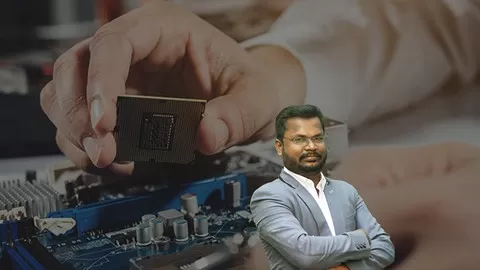
![Ultimate Guide on how to easily Build a Computer from Start to Finish [Beginners to Intermediate]](https://classbaze.com/wp-content/uploads/2022/02/4327344_2c09_3.jpg.webp)