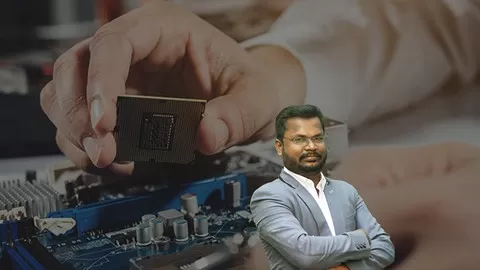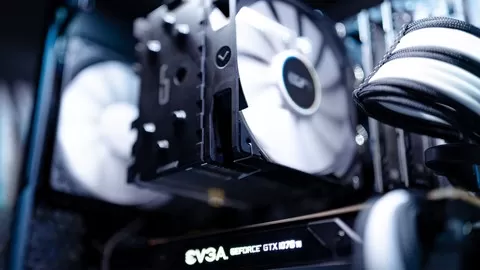Learn how to easily build a high end computer from start to finish in this in-depth course.
Save Money by Building your own computer
Hello, my name is Ozarc and I have been building my own computers since I was 12 years old, saving me tens of thousands of dollars over the years.
Knowing how to Build a PC is a skill that will save you a ton of money, compared to buying a pre-built system from one of the many online companies, who not only overcharge you but slap together whatever log grade components they have available to them.
Rest assured that your hardware components are of the quality you paid for
By learning how to build your own computer you will be assured that your computer consists of the high grade components you personally bought and put together yourself.
Know how to fix your own computer
By building your own PC, you get hands-on experience on where all the parts go and connect form day one, giving you priceless insight on how to also fix it, should something break in the future.
This will again save you money from not having to let your local computer shop charge and do it for you.
Fundamental skill to have for anyone looking for a job in IT
If you are looking for a job in IT, then knowing how to build and fix a computer is a vital, fundamental skill to have on your resume.
![Ultimate Guide on how to easily Build a Computer from Start to Finish [Beginners to Intermediate]](https://classbaze.com/wp-content/uploads/2022/02/4327344_2c09_3.jpg.webp)