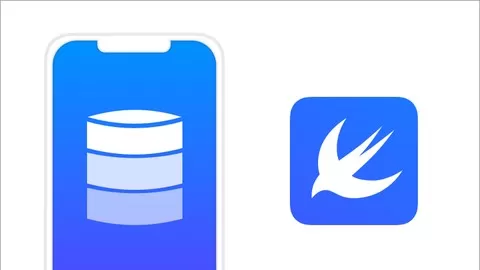Learning how to use Git is truly a necessity if you want to become a successful software developer. We made this course so that you can focus on what matters and gain the basic practical experience and knowledge to use Git and GitHub effectively. We understand the importance of hands on experience when it comes to learning Git, and this course was created with that in mind.
From the first video, we get your hands dirty in the command line whilst dropping the necessary information you need to know at the appropriate times. Utilizing this teaching style avoids overloading you while on your journey to mastering Git, ensuring that you get practical experience of the newly acquired skills immediately before learning something new.
We first start this course off by setting up some necessary Git configuration before immediately learning about a useful command to help you alongside your journey of mastering Git. We then dive immediately into creating a git repository and become familiar with the following:
Git Commands
•Initializing a repository via init
•Staging (i.e. adding) files via add
•Discarding changes via restore
•Project state via status
•File differences via diff
•Committing changes via commit
•Removing files via rm
•Viewing commit history via log
•Creating and checking out branches via branch and checkout
•Merging changes via merge
•Stashing changes via stash
•Cloning remote repositories via clone
Helpful Git Knowledge
•The life cycle of untracked and tracked files
•Creating and resolving merge conflicts
•Ignoring files with .gitignore
•What exactly origin means
•Creating a successful branching workflow
GitHub
•Creating and editing a profile
•SSH vs HTTPS
•Creating an SSH Key for authentication
•Creating and merging pull requests
Command Line
•Creating files via echo
•Making (i.e. creating) directories via mkdir
•Changing directories via cd
•What tilde (i.e. ~) means
By taking this course, you will not only acquire the necessary skills to practically use Git and GitHub, but you will come out more familiar with the command line and know your way around it.