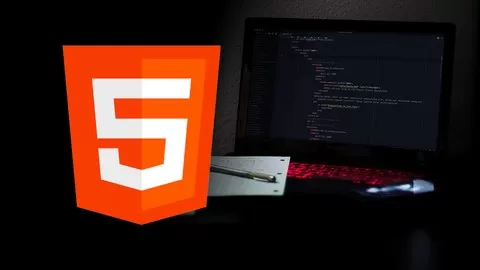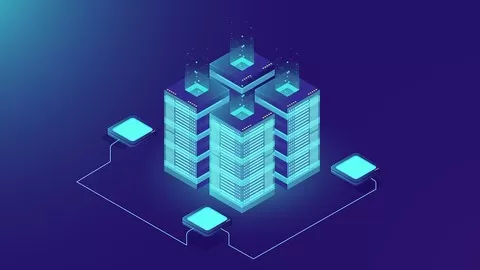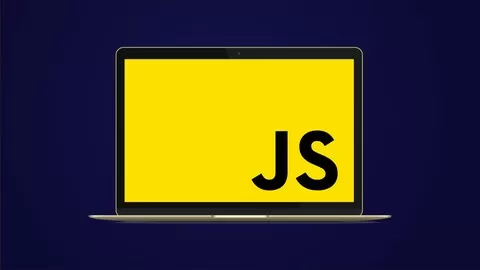Welcome to Git for Everybody / Git Essentials
This is the updated 2020 version for the modern web developer and this course supports Windows, Mac and Linux users.
In this course you learn everything you need to know about working with Git and GitHub.
By the end of this course you will have the knowledge and confidence you need to:
•Apply for a job
•Work in a team
•Work on open source projects
Git is the secret tool that almost every developer uses but nobody talks about. It’s such a commonplace tool that it’s rarely mentioned on job postings because it’s assumed that, no matter what your skill level is, that you KNOW how to use Git and GitHub.
I’ve worked with several teams and companies over the years and everything you’ll learn in this course is what I tend to use almost every day and certainly every week.
To learn how to use Git and GitHub does not take 10, 8 or even 6 hours. The truth is Git is a complicated program, but using Git is easy!
There are a number of commands you’ll use every day, and a few more commands you’ll see once or twice a week. Beyond that, you would be learning advanced Git that you’ll never use, ever! Don’t get stuck learning tools and commands that you’ll never use. By taking this course, you are going to learn all the important aspects of Git and GitHub, and you won’t be wasting 6+ hours learning things you’ll never use.
This course is designed to teach you Git the way the it’s used everyday by a developer who uses it every day.
Here’s the rough outline of everything you’ll learn in this course:
•How to use Git on the command line (pro tip: it’s more important to learn Git from the command line first than it is to learn how to use a visual tool. Servers don’t have visual programs)
•Installing Git on Windows, Mac and Linux
•How to configure Git on your computer, and add your SSH key
•Creating, cloning and adding files to a GitHub repository
•Managing files, commits and branches
•How to merge branches into other branches
•How to view old files from an older time
•Viewing file differences and how to ignore certain file types
•Forking repos (repositories)
•How to work on GitHub by:
•Creating custom branches and tags
•Opening and managing GitHub issues
•Opening and managing pull requests
•How to undo a little work, and a lot of work
•How to rebase
•How to work through merge and rebase conflicts
•And much much more!
Plus we’ll work through lots of real life examples together and get you’ll get hands on experience with all of this by creating your own repositories, forking my repo, and even safely opening a pull request on my work for some seriously hands on experience (because Git is better learned by doing).
As an added bonus, you’ll also learn GitHub fundamentals — and everything you learn about Git and GitHub is completely transferable to GitLab and Bit Bucket!
How to tell if this course is for you:
Have you never used Git or GitHub?
Have you ever wondered how Git works?
Have you ever gotten stuck using Git?
Have you ever needed to ask for help when using Git?
Have you ever ran into a tricky Git conflict?
Have you ever wondered how to efficiently use GitHub?
If you answered yes to any of the questions above, this course is 100% for you.
—
And if you’re still not convinced you’ll learn some cool things in this course, feel free to watch the first 20+ videos for free — I’ve enabled so many free previews in this course because I’m convinced you’ll walk away feeling excited and confident about your new Git skills!
Go from zero to hero with Git source control step-by-step with easy to understand examples. Become the next Git expert!
4.4
★★★★★ 4.4/5
109,532 students