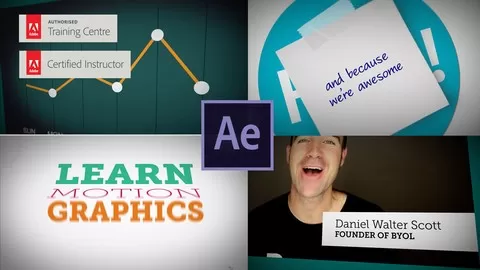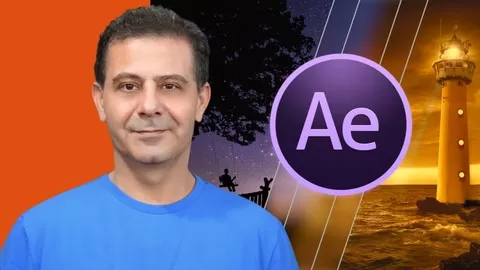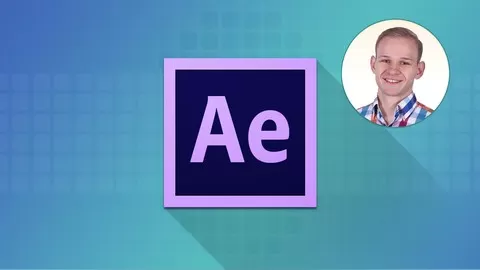Hi there, my name is Andrew, and I’m a passionate 2D motion graphics designer! In this tutorial, I’ll show you how to design & animate these dynamic gradient animation effects and then add a text animation to them while using After Effects.
Later, you can easily use these Gradient Effects for your Logo Animation, Character Animation, or even Website and UI Design & Animation projects.
•This course is for anyone with a basic knowledge of After Effects. We’ll start by building a simple gradient animation effect with shape layers and one color hue.
•Then we will build upon this simple foundation by adding various effects, animating layers, and quickly incorporating a variety of colors that look good together. After this, I’ll show you how to add a text animation that is also smoothly revealed by the same gradients.
•Lastly, I will show you how to quickly create an entirely different wavy gradient & text animation look from this same project. And to top it off, I’ll demonstrate many more ways to change up this gradient animation & design to quickly achieve lots of different styles that you can use in many unique projects.
To make things more interesting, I included some project files and an exercise assignment for you, in which you need to play around with the gradient effects till you achieve some fantastic results. Once done, feel free to share them with me. I’m curious to see what you will come up with!
Also, I will be around to help. If you get lost, you can drop a post on the video ‘Questions and Answers’ below each video, and I’ll be sure to get back to you.
All in all, this is a great way to upgrade your gradient designs and animations with Adobe After Effects, no matter if you’re a Student, Illustrator, Animator, Designer, Hobbyist, Artist, or just a curious – Creative Person!
So what are you waiting for? Let’s start creating!