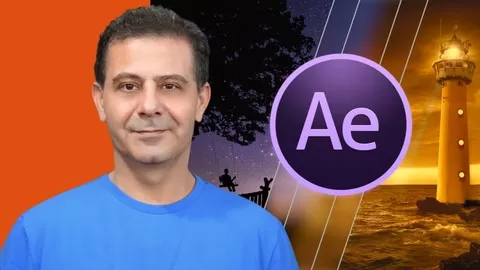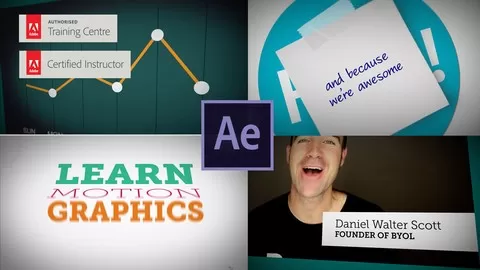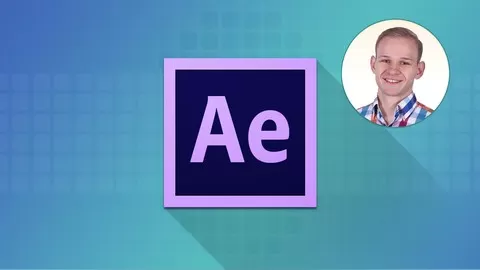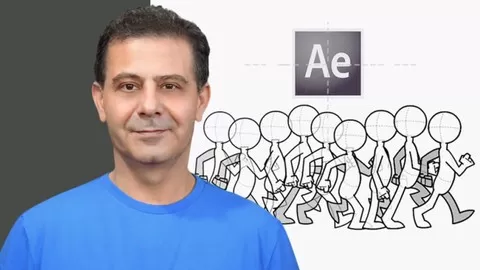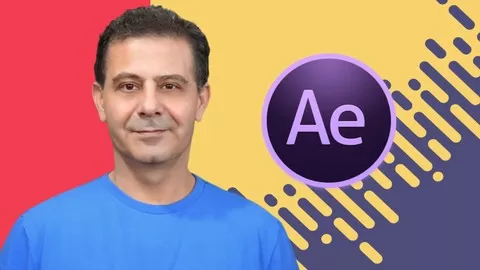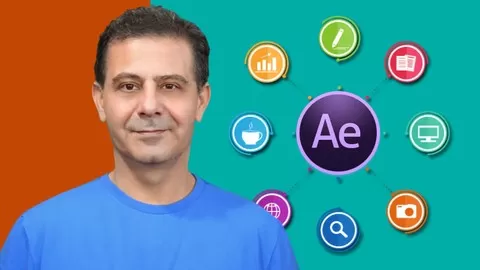From the Author of the Bestselling and Highest Rated After Effects Complete Course,
you now have a new course:
Create Professional Video Transitions in After Effects CC
100% updated in February 2018 to include the latest methods to create Video Transition.
What’s this course all about?
Video Transitions are getting better everyday. Style and Methods are being upgraded.
In this course you’ll learn the latest methods to create Video Transitions you can use in After Effects and in your Video Editing programs such as Premiere Pro CC.
Enhance your Videos:
If for professional or personal use using smooth or eye catching transitions, will always make your videos even more professional.
•Step by Step guide on how to create Professional Video Transitions using Video Mattes.
•Techniques to make your Video Transitions adaptable to other Video Editing Software
•Motion Graphics Techniques to rapidly create transitions
•How to use Visual Effects to enhance your Transitions.
Download the project files and the Ready to use Video Mattes
•This course comes complete with 30+ Transitions and all the Project Files for you to copy, amend, or re-style.
•Feel free to use all the transitions in your projects.
•Download more than 30+ Already rendered Video Transition to use in your projects
A little bit about me – better said by Stephan:
This isn’t my first course with Louay, and there are good reasons for that. Louay’s courses are some the most well thought out, intelligently designed, and clearly structured for all levels of experience…
One of my favourite aspects of Louay’s instructions is that, while engaging the students, he doesn’t waste time with verbal nonsense. As a student you will not have your time wasted with poorly edited videos with audio content that has nothing to do with the course. But don’t read that as Louay isn’t engaging or lacking interest. It’s the opposite. He wants his students to learn and achieve a higher skill set in After Effect.
Another top remark about Louay is that he is always there for his students. I’ve read several questions from other students (and even asked a few myself), and Louay’s response time is great.
So, get ready to jump in and be challenged. Stephan S Nilson (Louay’s student in After Effects CC: Complete Course from Novice to Expert)
Upgrade Your Skills:
After Effects presents a wide range of applications. Transitions is one of them. Mastering this unique skill is effective and rewarding. You will become a proficient in understanding how transitions work, which tools and methods to use and how to rapidly create them.
Join in and I will see you in the first lesson.
Louay
Cheers