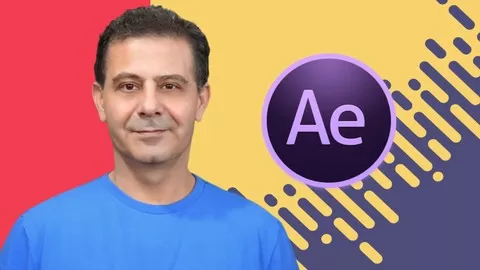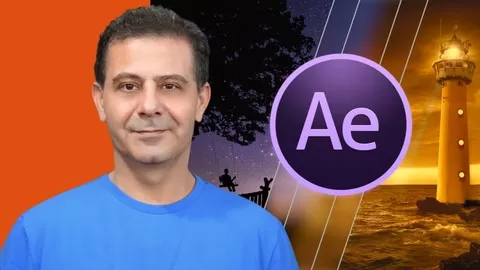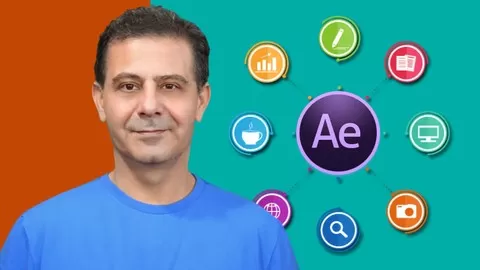This course was last updated on 4/2020.
We analyzed factors such as the rating (4.7/5) and the ratio between the number of reviews and the number of students, which is a great signal of student commitment.
✓ By the end of the course you will be able to create animations like a pro animator – (not just motion)
✓ All the techniques in the course are Quick & Easy. It’s all about fun and enjoyable animation.
✓ Master Animation Principles used by Pro Animators – Exaggeration – Overshoot – Bounce – Follow through & Overlapping action and more…
✓ You will learn Motion Graphics Techniques used by Professional to create animated movies
✓ The Motion Techniques and Graphic Effects to implement the Animation Principles.
✓ How to add Sound Effects and adjust the pitch
✓ How to work with time to create flowing animations
✓ You will have the option to download all the graphic artworks used in the course and design your own animations
✓ I’ll show you how to download free vector artworks (AI), how to organize them in Illustrator ready to animate in After Effects
✓ How to create In and Out Transitions for Explainer Videos
✓ And lots and lots of Motion Graphics techniques to level up your skills.
• Having After Effects CC 2019 installed is the best option. Yet you can follow along with any After Effects CC version.
• Having Illustrator CC installed
• No motion graphic skills are required and No previous After Effects or Illustrator skills are required
• This course is for people new to After Effects and Motion Graphics
• It’s surely for you if you want to create better Motion Graphics and implement professional animation techniques
• Only if you want to go from zero to hero in motion graphics and animations techniques
The course costs $19.99. And currently there is a 82% discount on the original price of the course, which was $109.99. So you save $90 if you enroll the course now.
YES, After Effects CC: Motion Graphics & Animation Principles has a 30-day money back guarantee. The 30-day refund policy is designed to allow students to study without risk.
Louay Zambarakji has created 18 courses that got 48,330 reviews which are generally positive. Louay Zambarakji has taught 373,827 students and received a 4.7 average review out of 48,330 reviews. Depending on the information available, we think that Louay Zambarakji is an instructor that you can trust.
Motion Graphics / Visual Effects / Video Editing
The Highest Rated and Best Sellers After Effects and Video Editing Courses on Udemy.
Video Editing, Animation, Motion Graphics and Visual Effects is what I love creating and teaching, Offline and Online.
After Effects is what I love working with, every day, (except Sundays, my wife and kids won’t let me.)
I learned these the very hard way, very long time ago (since 1985) and I am still on it. It’s amazing when you discover that I used to use assembly language to animate sprites (think of PacMan), Green and B/W screens. Today I am animating Videos in 3D in just a click.
The Path to Mastery starts now. Being in the advertising industry has taught me that precision and a significant attention to details are very important, and makes the difference between a fake and life like animation or visual effect.
What You Will Learn from me:
After Effects: The whole lot. In my course After Effects Complete Course packed with all Techniques and Methods (No Tricks and gimmicks).
Motion Graphics: From simple Lower 3rd to Advanced & Complex Animation up to how to get your 2D character to walk around.
Visual Effects & Compositing: Essentials topics covered in my After Effects and Video Editing courses.
Video Editing: If it’s Adobe Premiere Pro or DaVinci Resolve you have excellent top rated courses.
Color Correction & Grading: Covered in my video editing courses.
Graphic Design: Covered in my Illustrator CC 2021 Courses
Focus and Mastery are important elements for true skills creation. I will be more than happy to offer you all my skills, experience, and expertise.
I guess 320,000+ Students is a good sign that my courses will be of benefit to you.
Cheers
Louay