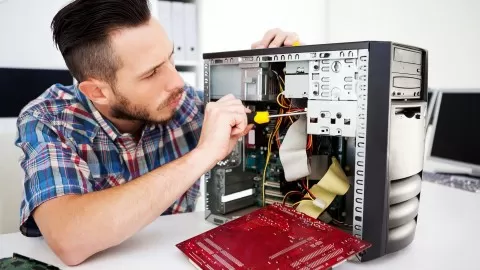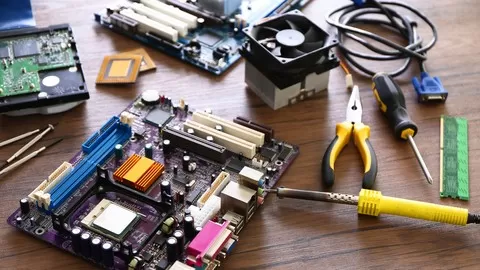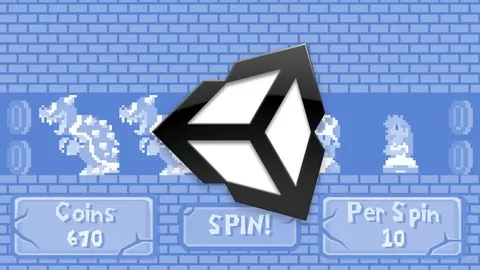** Note For New Students **
The first section of my course is designed to be a classroom format, with pictures and documents for learning. If you’re looking for a step by step video guide on handling physical hardware, what it is and how to put it together, please skip to the 2nd half of the course (the Lab section).
•Over 1000 students joined in the first week of release!
•Over 2700 students at the time of this writing!•A big THANK YOU to my students for making this the HIGHEST RATED (5 STARS!), MOST POPULAR COURSE for building a computer on Udemy!•Just added in 2017 – How to build a liquid cooled high-performance gaming PC! ________________________________________
Have you ever wanted to build your own computer?
Would you like to know what each component does?
Do you want to know how to get the best bang for your buck?
This course will begin with some explanation of different terminology when it comes to PC components. You’ll learn how each component connects to each other, their purposes, things to watch out for when purchasing components, and how to decide what parts need to perform better based on the tasks you want the computer will do.
You’ll go through the steps of building your first computer piece by piece, with great attention to detail along the way. Afterwhich, you’ll learn the process of installing an operating system on the computer, to make the system fully functional and ready to use!
This course will evolve over time.. Later installments may include things like:
•High-end Gaming PC Builds (Done and added to course!) •Water Cooling (Done and added to course!) •Home Theater PC Builds •Raspberry PI Builds•Hackintosh Builds In the first installment, you’ll learn how to build a general usage PC that will perform well for daily use, using a classroom lecture format.
** First course expansion released! **
Showing how to build a computer hands-on was easily the most requested feature after the course’s original release. So, we’ve put together a giant new section on building an extremely high performance liquid cooled overclocked gaming PC! You will find this section at the end of the course.
Buy now to get the most value!
Original Pricing – $25
After 2017 Expansion – $50
As the course evolves and content is added, the pricing will go up with each installment. Get in now at the low cost of $50 and receive all of the new content for free!
As a student, you will also receive special discounts unavailable elsewhere for Nathan’s other courses that are currently in the works!
And as always, 30-day refunds are 100% guaranteed if your satisfaction is not met!
Thank you! Thank you for taking a look at this course on Udemy!