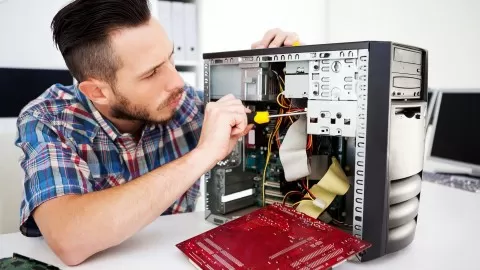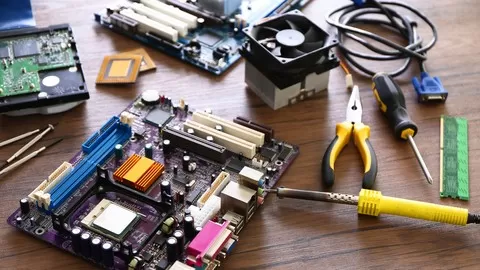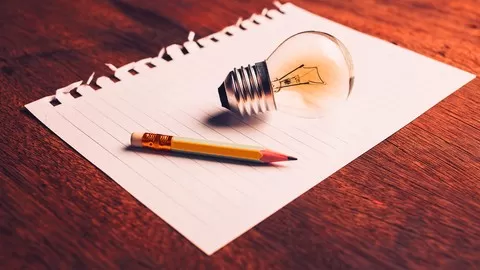Colder Temps, Faster Storage Speeds, and Performance Graphics Rendering; All crucially important points in an enthusiast’s computer user experience.
Looking to upgrade your computer hardware to achieve any of the points mentioned above?
If yes, you’ve come to the right course.
For those of you out there who already have a little know-how about computer hardware (or have taken my course; How to Build a Computer from Scratch: Complete Blueprint), you know there’s more out there that you can do to enhance your hardware’s performance.
Extreme heat might be keeping you from overclocking to that next level.
–> I’ll be going over the most effective method of CPU Cooling; Closed-loop Liquid Cooling
Hard drive fails might have caused you lots of headache in the past. (Or you’re trying to take pre-cautionary steps against one!)
–> Learn about the various tricky aspects about RAID setups. I’ll show you how you can increase data read/write speeds AND / OR prepare your computer so that you won’t loose data if a drive crashes!
Can’t play that new game on MAX settings?
–> Learn about the workings of Multi-GPU technology (Multiple Graphics Processing Units) to massively enhance your computer’s rendering capabilities.
Take your computer build to the next level.