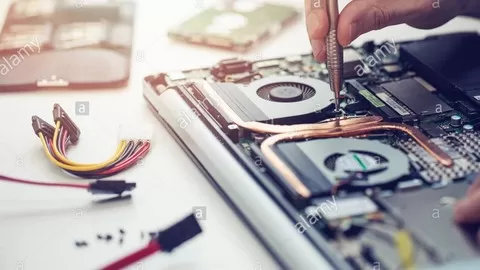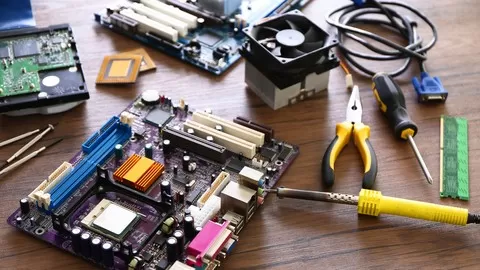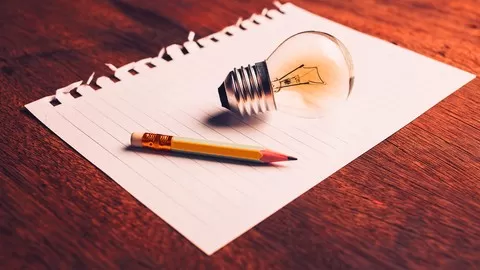Modifying, Repairing, or Upgrading your laptop can seem daunting.
Laptop hardware is slightly different from an ATX – sized setup. It’s quite unique. As a beginner, navigating through laptop internals can be very risky. Circuitry and connectors are smaller and much more fragile.
Internal maintenance / upgrades are just as important software maintenance. We update our browsers, applications, and operating systems when needed, but leave out the most crucial aspect – the internal hardware.
There’s quite a bit you can do to upgrade your laptop’s overall performance. Even if you’ve never touched hardware before, you’ll be able to effectively handle everything presented in this course.
— Running out of space?
Upgrade to a higher capacity storage device!
— Experiencing lag when you have multiple applications open?
Upgrade your RAM chip(s)!
— Laptop getting too hot?
Clean & Refresh your CPU cooling unit!
— Reeeally slow start-up time?
Swap in an SSD!
Upgrade, modify, or repair your laptop hardware. Improve performance while also getting to know the ins and outs of how your machine functions.
Ready to take your laptop to the next level?
Enroll now!
Upgrade to a Solid State Drive, add RAM, clean the fan, replace thermal paste, test your laptop. Remove a virus.
4.2
★★★★★ 4.2/5
769 students