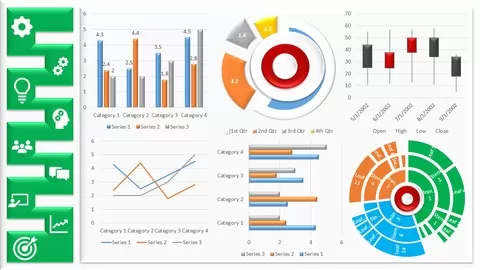Interactive Data Analysis Report Using Microsoft Excel
Basic Computer Requirements:
1. Microsoft Excel 2010-2019 or Office 365 (ideally for PC/Windows).
2. Basic experience with Excel functionality (formulas, pivot table, pivot chart, power point and outlook will be a plus point).
We’ll explore and analysis text and PDF datasets from a number of real-world case studies as follow:
1. Data Analysis Tools Database Analysis (Beginner)
2. Financial Database text Analysis (Intermediate)
3. Construction Database Analysis (Intermediate)
4. Financial Database PDF Analysis (Advanced)
5. Recall Fund Database Analysis (Advanced)
We’ll prepare you in 2 VBA Macro training as follow:
1. RPA VBA Macro Auto Task Schedule (Intermediate)
2. Prevent Screen Lock (Intermediate)
We’ll share will the future direction upon course completed as follow:
1. Next Step Direction
Who this course is for:
1. ANYONE who works with Microsoft Excel on a regular basis in the work place.
2. Microsoft Excel users who have basic data analysis skills but would like to become more proficient in data exploration and analysis.
3. Students looking for a step by step demonstration for data analysis training approach.
4. Anyone looking to pursue a career in data analysis or business intelligence.
This course compatible with Microsoft Excel 2007, Microsoft Excel 2010, Microsoft Excel 2013, Microsoft Excel 2016, Microsoft Excel 2019 or Microsoft Office 365.