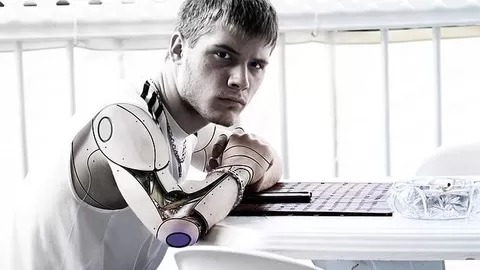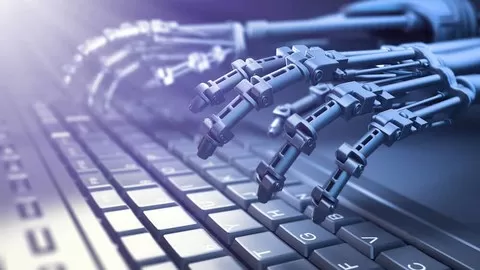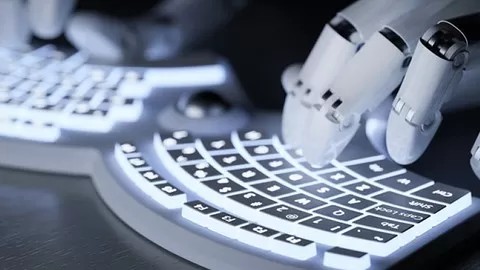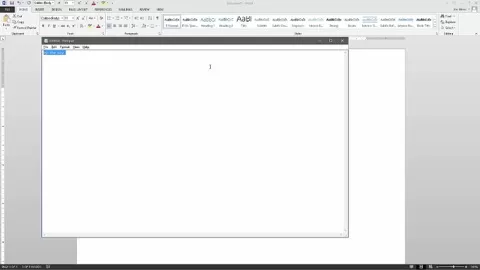AutoHotkey is an amazing tool that can help automate programs on your windows computer. In this course we take a deeper-dive into programming with AutoHotkey. The skills learned in this course will help you develop better Robotics Process Automation software.
I highly recommend you either work through the Intro to AutoHotkeys Udemy course or have ~6 months experience programming in AutoHotkey as we hit the ground running.
We cover a lot of great tools in AutoHotkey in this course. But don’t worry, you don’t need to be a programmer to understand the course. Here’s a brief outline of what you’ll learn:
•Some great default settings to have in your scripts
•Various types of ways to Send data/text/actions to programs
•Using a Set Timer to give the illusion of multi-threading
•Reading and Writing to .ini files (great ways to store preferences & settings)
•Reading and Writing to the Windows Registry
•Automating programs with Controls (amazing way to automate older programs!)
•How to automate older programs using their menus
•How to work with 5 types of AutoHotkey Loops
•How to work with Simple and Associative Arrays / Dictionaries / Maps
•How to get help with your code
Take your next steps to learning AutoHotkey and how to put the “personal” back into your computer.
This course assumes you’ve already taken the Intro to AutoHotkey course. People having used AutoHotkey for more than 6 months can probably jump into it without having taken the prior course
Industrial Robot Jogging & Programming using Virtual Teach Pendant
4.4
★★★★★ 4.4/5
494 students