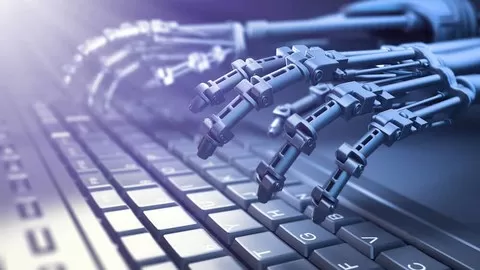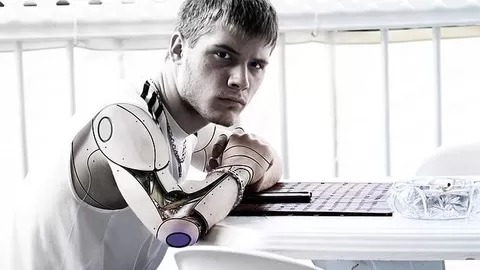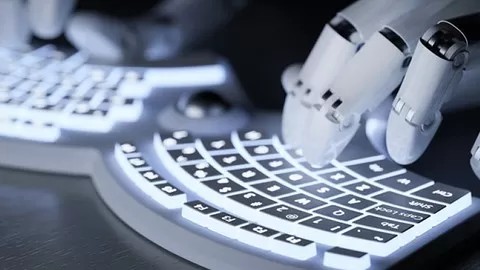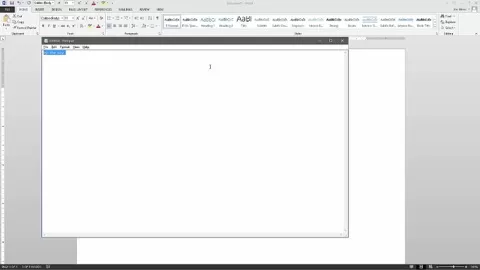In this course we learn how to use AutoHotkey. First we learn about Desktop Automation & Robotics Process Automation (RPA). We take our first steps learning how to program in AutoHotkey. This course is for non-programmers that want to learn how to use this free (open source) tool!
Robotics Process Automation is a BOOMING field. Most other tools (UIPath, Automation Anywhere, Blue Prism, etc.) cost $10,000 plus per license while AutoHotkey is free! What’s really great about AutoHotkey is that after you write a script, you can share it by right-clicking the script and compiling it. In about 2 seconds you have an executable that will run on most Windows computers (Windows XP, 7, 8 and 10)
This course covers the basics and is designed for non-programmers wanting to automate the mundane with AutoHotkeys
AutoHotkey is an amazing scripting language that can do amazing things! This course begins the journey leaning AutoHotkey. Learning AutoHotkey will reduce the need for time management by making you more productive. AutoHotkey will help you make your computer more personal!
Want to hack windows? AutoHotkey is by far the easiest way to automate your Windows computer. Desktop support experts often leverage AutoHotkey to streamline the onboarding process.
AutoHotkey is more powerful than Windows Powershell, iMacros, and is easier to learn than Visual Basic, AutoIt or JavaScript.
This is a great tool equivalent to xdotool on Linux
AutoHotkey is more standardized than Selenium (Although you can use the two together)
There are some great, and free, Macro Recorders for AutoHotkey. These can help new users automate their Windows comptuers
You can leverage AutoHotkey to send commands to the Windows command line / cmd
Automate Copying / Pasting / Sending Mouse clicks to windows programs
AutoHotkey can be used to automate Excel VBA, MS Word, PowerPoint, Outlook, and perform web scraping with Internet Explorer or Chrome. What’s great is you can Automate Excel just like you do with VBA and then send your file out without an Excel Macro.
Easily parse text with Regular Expressions (RegEx) or some of the built-in String parsing functions that AutoHotkey has.
This course is created for people entirely new to desktop automation. There’s no previous requirements other than having a Windows computer that you want to hack!
Here’s a high-level overview of what you’ll learn
•Which version of AHK to use
•A great AutoHotkey editor / IDE to use
•When to have multiple verse single scripts
•Understanding the Auto-Execute section
•Hotkeys & Hotstrings
•Hacking windows programs to remap keys to your preferences
•Sending mouse clicks
•Assigning values to variables
•Evaluating conditions (Using the if command, etc.)
•Displaying Splash screens & tool tips to inform users of the scripts progress
•Go subs / Subroutines
•How to use AutoHotkey functions and create your own!
•Using the #Include directive & when you don’t need to!
•Some of the very cool built-in AutoHotkey variables
•How to Activate a window / Check if it exists
•Moving, hiding and showing windows
•Setting and getting the statusbar
•Troubleshooting your scripts / Best practices & tips for what to do when things go wrong
Automation Architect – Selenium WebDriver with 9 Live Projects (Learn Indepth Framework implementation on Live Projects)
4.3
★★★★★ 4.3/5
14,469 students