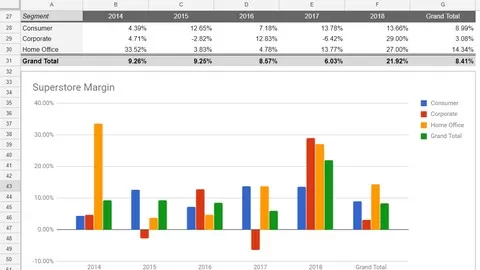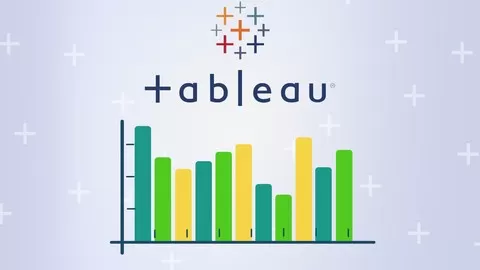Save time at your job and build marketable skills by mastering Google Sheets. This course takes you from beginner level to intermediate/advanced (think industry analyst level). You’ll learn how to:
•Create, name, share sheets•Format sheets, best practices•Conditional formatting•Filter and sort data•Use TEXT functions to clean/manipulate data•CONCATENATE, LEFT, RIGHT, MID, SUBSTITUTE•Use basic math functions, including•SUM•AVERAGE•COUNT•MIN•MAX•ROUND•More advanced math functions•SUMIFS•COUNTIFS•AVERAGEIFS•Create and customize charts•Pivot tables•Lookups•VLOOKUP, INDEX/MATCH•Use logical functions such as IF, OR, AND•Use INDIRECT and pair with INDEX/MATCH•Link data together from multiple spreadsheets using IMPORTRANGEThis course will give you you everything you need to know about Google Spreadsheets, an increasingly important tool and rapidly growing in the enterprise sector.
Additionally, this course will provide you with the example sheets covered, so you can follow along! How fun 🙂