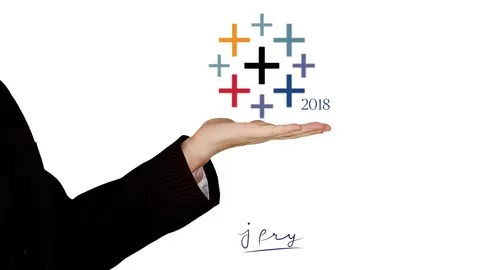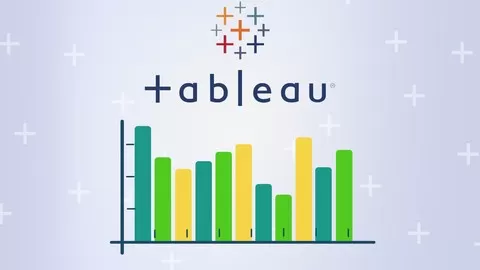Tableau is a rapidly growing data visualization and analysis software application. Developing this skill set early will give you a differentiated advantage in searching for jobs and displaying data you may currently work with.
This Tableau course is meant for anyone looking to get an overview displaying the software’s capability. I will be working with different types of data to show you when and how to use the different views Tableau offers, including Maps, Bubble Charts, Scatter Plots, and Bar Charts. I will walk through 3 separate analyses using different data sources to highlight the software’s functionality.
Here is an outline of the course:
Lecture 1: Background
•Tableau great for clean & easy data visualization, defaults to best practice options, works well with large bodies of dataLecture 2: Installing Tableau
•Program installation•Tableau Public & Tableau DesktopLecture 3: Creating Bar & Packed Bubble Charts with McDonald’s Nutritional Data
•Create Bar Chart with color shading•Create Packed Bubble chart and filter Top 10 by field values•Create Text Table and format shading•Create Dashboard for presenting informationLecture 4: Creating a Map Using U.S. Census Data
•Create map by converting field to geographic property•Add shading onto map using built-in Tableau dataLecture 5: Creating Sets & Scatter Plots Using College Cost Data
•Create scatterplot and use trend lines to assess correlation•Create Sets and compare against each other using the Dashboard
Learn Tableau 2020 for data science step by step. Real-life data analytics exercises & quizzes included. Learn by doing!
4.6
★★★★★ 4.6/5
300,076 students