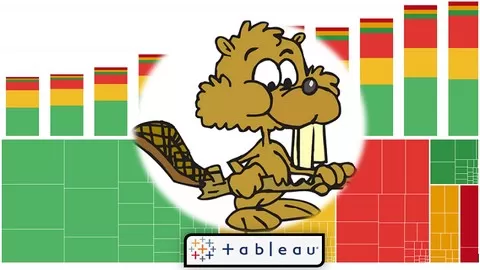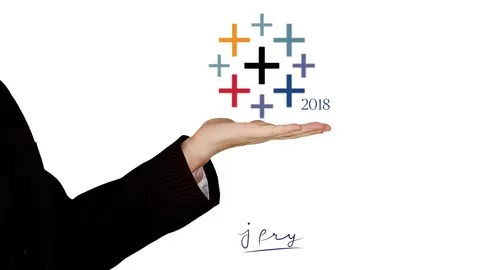Update: 9/30/2019 – Added Videos on Table Calculations, Sets, Context Filters, Level of Detail Calculations in Tableau
Update: 8/19/2019 – 10 Quizzes (one after every section) & Practice Knowledge Based Exam (50 Questioned) to enhance students knowledge
Update: 8/10/2019 – Lecture Audio Quality has been improved
Update: 8/14/2019 – Longer Quizzes added to PassingBI website, new articles added
Being a industry leader in reporting analytics, Tableau is quickly taking over the market and replacing other big tools. Companies are switching over to this due to ease of use and its ability to create stunning graphs.
Having worked as Tableau Consultant for the past six years, I have had a chance to work with very big names in the industry. I have noticed first hand and been involved in conversion process of dashboards that were made in Qlikview, PowerBI, Business Objects due to various reasons. Cost, Ease of Use being the big ones.
An average Tableau Developer makes about 78000 in Texas and up to 110,000 if you are working in New York.
Learn the basic and advance knowledge related to Data Science and Visualization using Tableau , one of the leading data visualizations software in the market today.
The knowledge that the students will get from the course will enable them to create unlimited opportunities in discovering and analyzing different data patterns such as the latest sales trends, customer purchase behavior, and even process bottlenecks.
The students will get lessons on how to visualize and analyze data using Tableau by:
· Understanding the fundamental concepts
· Learn how to create charts in Tableau
· Learn hierarchies/grouping/ write calculations
· Learn dimensions and measures
· Learn the different type of joins
· Creating aliases working with the data source
· Learn about the different filters
Ultimately, The course will provide Tableau Training, the students will learn how to use the Tableau software and help them prepare, fix, and present the data quickly and easily for personal or work setting
Learn Tableau 2020 for data science step by step. Real-life data analytics exercises & quizzes included. Learn by doing!
4.6
★★★★★ 4.6/5
300,076 students