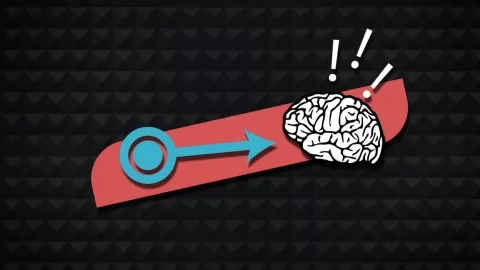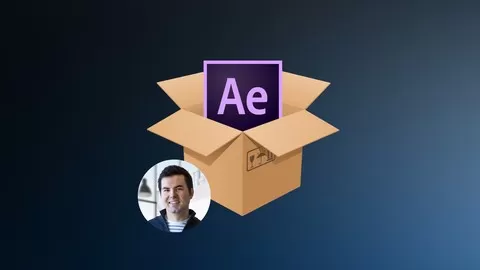Recently updated for DaVinci Resolve 15!
Whether you’re filming an award winning feature length film or starting your first Udemy course, you will need software to edit your video on.
I believe that Software should be:
•Accessible
•Easy to use
DaVinci Resolve is FREE and accessible to everyone! It’s just as powerful as Adobe Premiere or Final Cut Pro. Way more powerful than Sony Vegas or Camtasia. This course will introduce you to the software and get you up and running editing videos like a pro.
Don’t let the software and the technical side of creating videos stop you from expressing your creativity. Learn to unlock the power of DaVinci Resolve today!
Learn Video Editing in DaVinci Resolve with Color Correction & Color Grading & Visual Effects in DaVinci Resolve 17
4.6
★★★★★ 4.6/5
28,999 students